UDraw Studio: Difference between revisions
m (Text replacement - "Wiimote" to "Wii Remote") |
m (→top: General maintenance with AutoWikiBrowser in Bot mode) |
||
| (14 intermediate revisions by 5 users not shown) | |||
| Line 1: | Line 1: | ||
{{lowercase title}} | {{lowercase title}} | ||
{{Infobox VG | {{Infobox VG | ||
|image = [[File:UDrawStudio.jpg|300px]] | |image = [[File:UDrawStudio.jpg|300px]] | ||
|developer = | |developer = Pipeworks Software | ||
|publisher = THQ | |publisher = THQ | ||
|released = {{vgrelease|NA=November 14, 2010|AUS=February 24, 2011|EU|March 4, 2011}} | |released = {{vgrelease|NA=November 14, 2010|AUS=February 24, 2011|EU|March 4, 2011}} | ||
|genre = Drawing | |genre = Drawing | ||
|series = uDraw Studio | |||
|modes = Single-player | |modes = Single-player | ||
|input = Wii Remote, uDraw GameTablet | |input = Wii Remote, uDraw GameTablet | ||
|forumlink = | |forumlink = https://forums.dolphin-emu.org/Thread-wii-udraw-studio | ||
}} | }} | ||
'''''uDraw Studio''''' was designed as a showcase piece for the capabilities of the device and features a robust set of art creation modes and user-friendly tools that help players create anything from simple doodles to intricate masterpieces that can be saved and shared. | '''''uDraw Studio''''' was designed as a showcase piece for the capabilities of the device and features a robust set of art creation modes and user-friendly tools that help players create anything from simple doodles to intricate masterpieces that can be saved and shared. | ||
== Emulation Information == | |||
{{Problems/uDraw Required}} | |||
== Problems == | == Problems == | ||
{{Problems|{{#vardefineecho:problems| | |||
}}}} | |||
== Configuration == | == Configuration == | ||
| Line 26: | Line 29: | ||
== Version Compatibility == | == Version Compatibility == | ||
{{VersionCompatibility}} | {{VersionCompatibility}} | ||
<!--Use this template for compatibility entries: {{VersionCompatibilityVersion| | <!--Use this template for compatibility entries: {{VersionCompatibilityVersion|revision|****|notes}}--> | ||
{{VersionCompatibilityVersion|5.0-10738|*****|No problems noticed.}} | |||
{{VersionCompatibilityClose}} | {{VersionCompatibilityClose}} | ||
| Line 32: | Line 36: | ||
{{testing/start}} | {{testing/start}} | ||
<!--Use this template for test entries: {{testing/entry|revision=|OS=|CPU=|GPU=|result=|tester=}}--> | <!--Use this template for test entries: {{testing/entry|revision=|OS=|CPU=|GPU=|result=|tester=}}--> | ||
{{testing/entry|revision=5.0-10738|OS=Windows 10|CPU=AMD Ryzen 3 1300X @ 3.5 GHz|GPU=NVIDIA GeForce GTX 1050 Ti|result=No problems here.|tester=Deerly beloved}} | |||
{{testing/end}} | {{testing/end}} | ||
== Gameplay Videos == | == Gameplay Videos == | ||
<!--A full list of options is available at Template:VideoGallery/doc--> | |||
{{VideoGallery | |||
|vid1=_F94Rfn-EqU|cap1=[Dolphin 5.0-10738] uDraw Studio - Full Playthrough | |||
}} | |||
[[Category:Wii games]] | [[Category:Wii games]] | ||
[[Category:Ships with debugging symbols]] | |||
Latest revision as of 01:26, 22 February 2024
| uDraw Studio | |
|---|---|
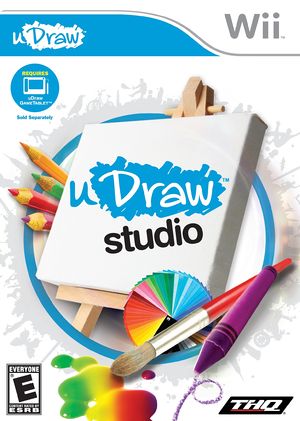 | |
| Developer(s) | Pipeworks Software |
| Publisher(s) | THQ |
| Series | uDraw Studio |
| Platform(s) | Wii |
| Release date(s) | NA November 14, 2010 AUS February 24, 2011 EU March 4, 2011 |
| Genre(s) | Drawing |
| Mode(s) | Single-player |
| Input methods | Wii Remote, uDraw GameTablet |
| Compatibility | 5 Perfect |
| GameIDs | |
| See also... |
Dolphin Forum thread |
uDraw Studio was designed as a showcase piece for the capabilities of the device and features a robust set of art creation modes and user-friendly tools that help players create anything from simple doodles to intricate masterpieces that can be saved and shared.
Emulation Information
uDraw Required
The uDraw GameTablet required by UDraw Studio can only be emulated by Dolphin 5.0-10101 and newer. Older versions of Dolphin require you to use a real uDraw GameTablet and Wii Remote.
Problems
There are no reported problems with this title.
Configuration
No configuration changes are known to affect compatibility for this title.
Version Compatibility
The graph below charts the compatibility with UDraw Studio since Dolphin's 2.0 release, listing revisions only where a compatibility change occurred.
Testing
This title has been tested on the environments listed below:
| Test Entries | |||||
|---|---|---|---|---|---|
| Revision | OS | CPU | GPU | Result | Tester |
| 5.0-10738 | Windows 10 | AMD Ryzen 3 1300X @ 3.5 GHz | NVIDIA GeForce GTX 1050 Ti | No problems here. | Deerly beloved |
Gameplay Videos
- Pipeworks Software (Developer)
- THQ (Publisher)
- UDraw Studio (Series)
- North America (Release region)
- Australia (Release region)
- Europe (Release region)
- 2010 (Initial release year)
- Drawing (Genre)
- Single-player (Game mode)
- Single-player only (Game mode)
- 1 (Players supported)
- Wii Remote (Input supported)
- UDraw GameTablet (Input supported)
- 5 stars (Rating)
- Tested On (Release): 5.0
- Tested On (OS): Windows
- Tested On (CPU): AMD
- Tested On (GPU): NVIDIA
- Tested
- Untested for 10000+ revisions
- Wii games
- Ships with debugging symbols