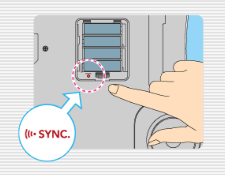Wii Fit Plus Channel
| Wii Fit Plus Channel | |
|---|---|
 | |
| Type | Game Channel |
| Developer(s) | Nintendo |
| Series | Wii Fit |
| Platform(s) | Wii Channels |
| Release date(s) | JP October 1, 2009 NA October 4, 2009 AUS October 15, 2009 EU October 30, 2009 KO December 2, 2010 |
| Genre(s) | Utility, Fitness |
| Input methods | Wii Remote, Wii Balance Board |
| Compatibility | 4 Playable |
| GameIDs | |
| See also... |
Dolphin Forum thread |
The Wii Fit Plus Channel is similar to the ordinary Wii Fit Channel except it contains updated features exclusive to Wii Fit Plus. Also, the graphics have been slightly upgraded. In its window on the Wii Menu, it tells you how long it was since you last exercised using Wii Fit Plus.
Emulation Information
Wii Balance Board
This title supports Wii Balance Board, though no emulation is provided for the Wii Balance Board. The real Wii Balance Board may be required to access some features.
- In Bluetooth Passthrough mode, a Balance Board can be synced just like any Wii Remote, without any special configuration. Refer to the article for details.
- Otherwise, set the Balance Board option in the Controller Configuration dialog from "None" to "Real Balance Board". Then press the red "Sync" button in the battery compartment of the balance board, and press "Refresh" if Continuous Scanning is disabled. There is no fast sync (Wii Remote 1+2) in the Balance Board, so the sync button must be used each time.
Problems
Missing Banner Mii Faces and Graph
Mii faces and the graph are missing in the banner and overview on the system menu. Disable Store EFB Copies to Texture Only on both the channel and the main game to fix this (both of them generate the images). Refer issue 11858.
Configuration
Only configuration options for the best compatibility where they deviate from defaults are listed.
Graphics
| Config | Setting | Notes |
|---|---|---|
| Store EFB Copies to Texture Only | Off | Fix Mii faces and graph in banner |
Version Compatibility
The graph below charts the compatibility with Wii Fit Plus Channel since Dolphin's 2.0 release, listing revisions only where a compatibility change occurred.
Testing
This channel has been tested on the environments listed below:
| Test Entries | |||||
|---|---|---|---|---|---|
| Revision | OS | CPU | GPU | Result | Tester |
| 5.0-14344 | Windows 10 | Intel Core i5-7200U @ 2.5 GHz | Intel HD Graphics 620 | Playable. Disable “Store EFB Copies To Texture Only” on both the channel and the main game fixes the issue of missing Mii faces and graph, but this caused the FPS to drop. | Jack |
Gameplay Videos
- Nintendo (Developer)
- Wii Fit (Series)
- Japan (Release region)
- North America (Release region)
- Australia (Release region)
- Europe (Release region)
- Korea (Release region)
- 2009 (Initial release year)
- Utility (Genre)
- Fitness (Genre)
- Wii Remote (Input supported)
- Wii Balance Board (Input supported)
- 4 stars (Rating)
- Store EFB Copies to Texture Only (Config Required)
- Tested On (Release): 5.0
- Tested On (OS): Windows
- Tested On (CPU): Intel
- Tested On (GPU): Intel
- Tested
- Untested for 2500+ revisions
- Wii Channels