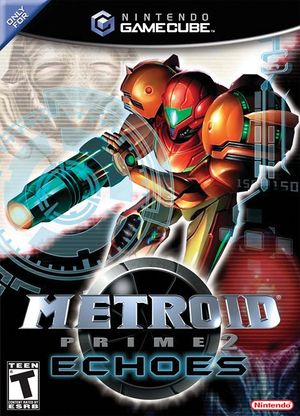|
|
Progress Continues
We've already had 21646 updates since Dolphin 5.0. Keep up with Dolphin's continuing progress through the Dolphin Blog: February, March, and April 2024 Dolphin Progress Report. |
|
|
The Dolphin Emulator Wiki needs your help! Dolphin can play thousands of games, and changes are happening all the time. Help us keep up! Join in and help us make this the best resource for Dolphin. |
Metroid Prime 2: Echoes (GC): Difference between revisions
No edit summary |
(Big update) |
||
| Line 15: | Line 15: | ||
== Problems == | == Problems == | ||
=== | === Crashing === | ||
Random crashes are extremely rare, but may happen regardless of settings. Save often. | |||
=== | === Audio Issues === | ||
Several sounds don´t play appropriately, and sometimes music stops playing. [[DSP LLE]] fixes the sound effect problems, but unfortunately BGM may still stop; and once it stops it requires a full emulation reset to recover. See {{issue|5563}}. | |||
=== Broken x-ray/thermal visor === | |||
The Scan visor will not work with EFB to Texture. Use EFB to Ram to fix it. | |||
=== Dynamic Loading Issues === | |||
Metroid Prime 2, like all the Metroid Prime games, uses dynamic loading to load areas seamlessly. On the GameCube, it creates the appearance of no loading whatsoever. However Dolphin has some problems with this feature, and "studders" as it loads new areas. This is most apparent when moving through areas quickly, forcing it to load constantly. There is currently no fix for this problem, but, while it may be very annoying, it is not game breaking. Use "Speed Up Disc Transfer Rate" in the game settings to alleviate the problem somewhat. It does not correct it completely, but it helps. | |||
== Configuration == | == Configuration == | ||
<!--A full list of options is available at Template:Config/doc--> | |||
{{Config | {{Config | ||
| | |efbcopy = RAM | ||
| | |efbcopynotes = Required for the Scan Visor to work properly | ||
|dspengine = LLE | |||
| | |dspenginenotes = Minimizes audio problems | ||
| | |fastdisc = On | ||
| | |fastdiscnotes = Improves dynamic loading | ||
| | |||
}} | }} | ||
Revision as of 06:45, 15 August 2012
Metroid Prime 2: Echoes is the highly anticipated sequel to Metroid Prime, become the bounty hunter behind the visor once more and travel to a planet torn into light and darkness. Hunted by a mysterious entity and a warring race called the Ing, Samus Aran must explore the light and dark worlds of this doomed planet to discover secrets and augment her suit's weapons and abilities. And now, for the first time in the history of the celebrated Metroid franchise, up to four players can battle each other as they search for weapons, grapple across ceilings, and turn into Morph Balls to make their escapes.
An updated version exists for the Wii; as part of the Metroid Prime: Trilogy.
Problems
Crashing
Random crashes are extremely rare, but may happen regardless of settings. Save often.
Audio Issues
Several sounds don´t play appropriately, and sometimes music stops playing. DSP LLE fixes the sound effect problems, but unfortunately BGM may still stop; and once it stops it requires a full emulation reset to recover. See issue 5563.
Broken x-ray/thermal visor
The Scan visor will not work with EFB to Texture. Use EFB to Ram to fix it.
Dynamic Loading Issues
Metroid Prime 2, like all the Metroid Prime games, uses dynamic loading to load areas seamlessly. On the GameCube, it creates the appearance of no loading whatsoever. However Dolphin has some problems with this feature, and "studders" as it loads new areas. This is most apparent when moving through areas quickly, forcing it to load constantly. There is currently no fix for this problem, but, while it may be very annoying, it is not game breaking. Use "Speed Up Disc Transfer Rate" in the game settings to alleviate the problem somewhat. It does not correct it completely, but it helps.
Configuration
Only configuration options for the best compatibility where they deviate from defaults are listed.
Audio
| Config | Setting | Notes |
|---|---|---|
| DSP Emulator Engine | LLE | Minimizes audio problems |
Game Properties
| Config | Setting | Notes |
|---|---|---|
| Speed up Disc Transfer Rate | On | Improves dynamic loading |
Version Compatibility
The graph below charts the compatibility with Metroid Prime 2: Echoes since Dolphin's 2.0 release, listing revisions only where a compatibility change occurred.
Testing
This title has been tested on the environments listed below:
| Test Entries | |||||
|---|---|---|---|---|---|
| Revision | OS | CPU | GPU | Result | Tester |
| r1943 | Windows | Intel Core i7-920 @ 4GHz | nVidia GeForce GTX 285 | Metroid Prime 2 on Dolphin 1943 (Emulator) - High Quality (Normally running on 45-60 FPS!!!) | |
| r6569 | Windows 7 x64 | AMD Phenom II X2 550 @ 3.1GHz | ATI Radeon HD 4850 | Playable: 30-60 FPS with OpenGL plug-in and Recommended Configuration | |
| r7346 | Windows 7 x64 | Intel Core 2 Quad Q6700 @ 2.66GHz | nVidia GeForce 8800 GTS | Playable: 30-60 FPS with DX9 plug-in and Recommended Configuration. Just like Metroid Prime 1, if there are too many enemies, you will occasionally have some slowdown, especially since EFB copy to RAM is REQUIRED for the scan visor, which is an essential part of the game. Essentially runs flawlessly as of r7346. | ShobuPrime |
| r7436 | Windows 7 x64 | AMD Phenom II X4 955 @ 3.8GHz | ATI Radeon HD 4650 | Playable: Runs fine except for occasional loading pauses and the scan visor. Using slightly tweaked config based off of recommended config. | MechWarrior001 |
| r7661 | Windows 7 x64 | Intel Core 2 Quad 9550 @ 3.2GHz | AMD Radeon HD 6950 | Perfect thanks to Dolphin DX 11 renderer without any issues and with the scan visor fully functional. 60FPS all the time. | Xenon |
| ^3.0 | Windows 7 x64 | AMD Phenom II X6 1100T | AMD Radeon HD 6850 | Perfect, just some slows when rain drops or water on the visor,audio some times crashes, graphics are clean and perfect | Aldaris |
Gameplay Videos
- Retro Studios (Developer)
- Nintendo (Publisher)
- Metroid (Series)
- First Person Action Adventure (Genre)
- Single-Player (Game mode)
- Multiplayer (Game mode)
- Gamecube Controller (Input supported)
- 4 stars (Rating)
- DSP Emulator Engine (Config Required)
- Speed up Disc Transfer Rate (Config Required)
- Tested On (OS): Windows
- Tested On (CPU): Intel
- Tested On (GPU):
- Tested
- Tested On (CPU): AMD
- Tested On (GPU): ATI
- Tested On (GPU): AMD
- Tested On (Release): 3.0
- Untested for 10000+ revisions
- GameCube games
- First-person shooter games
- Action-adventure games