|
|
Progress Continues
We've already had 21453 updates since Dolphin 5.0. Keep up with Dolphin's continuing progress through the Dolphin Blog: August, September, and October 2023 Progress Report. |
|
|
The Dolphin Emulator Wiki needs your help! Dolphin can play thousands of games, and changes are happening all the time. Help us keep up! Join in and help us make this the best resource for Dolphin. |
Emergency Mayhem: Difference between revisions
(updated) |
|||
| (4 intermediate revisions by 4 users not shown) | |||
| Line 7: | Line 7: | ||
|modes = Single-player, Multiplayer (4) | |modes = Single-player, Multiplayer (4) | ||
|input = Wii Remote + Nunchuk | |input = Wii Remote + Nunchuk | ||
|forumlink = | |forumlink = https://forums.dolphin-emu.org/Thread-wii-emergency-mayhem | ||
}} | }} | ||
| Line 14: | Line 14: | ||
== Problems == | == Problems == | ||
{{Problems|{{#vardefineecho:problems| | {{Problems|{{#vardefineecho:problems| | ||
=== Hangs === | === <s>Hangs</s> === | ||
Hangs will occur starting during the intro, but also throughout | Hangs will occur starting during the intro, but also throughout gameplay. These can be worked around by turning off Dual Core. Turned off by default since {{revision|5.0-21202}}. | ||
}}}} | }}}} | ||
| Line 22: | Line 21: | ||
<!--A full list of options is available at Template:Config/doc--> | <!--A full list of options is available at Template:Config/doc--> | ||
{{Config | {{Config | ||
}} | }} | ||
| Line 29: | Line 26: | ||
{{VersionCompatibility}} | {{VersionCompatibility}} | ||
<!--Use this template for compatibility entries: {{VersionCompatibilityVersion|revision|****|notes}}--> | <!--Use this template for compatibility entries: {{VersionCompatibilityVersion|revision|****|notes}}--> | ||
{{VersionCompatibilityVersion|5.0-6278|**|Hangs on start}} | |||
{{VersionCompatibilityVersion|5.0-21202|*****|Plays perfectly after GameINI fix}} | |||
{{VersionCompatibilityClose}} | {{VersionCompatibilityClose}} | ||
| Line 34: | Line 33: | ||
{{testing/start}} | {{testing/start}} | ||
<!--Use this template for test entries: {{testing/entry|revision=|OS=|CPU=|GPU=|result=|tester=}}--> | <!--Use this template for test entries: {{testing/entry|revision=|OS=|CPU=|GPU=|result=|tester=}}--> | ||
{{testing/entry|revision=5.0-6278|OS=Windows 11|CPU=Intel Core i3-12100F|GPU=NVIDIA GeForce GTX 1650|result=Flawless after disabling Dual Core, doesn't boot otherwise.|tester=AGuy27}} | |||
{{testing/entry|revision=5.0-21202|OS=Windows 11|CPU=Intel Core i3-12100F|GPU=NVIDIA GeForce GTX 1650|result=Flawless.|tester=AGuy27}} | |||
{{testing/end}} | {{testing/end}} | ||
| Line 39: | Line 40: | ||
{{VideoGallery | {{VideoGallery | ||
|vid1=tI6FMPhHzuw|cap1=Emergency Mayhem on Dolphin v2.0 - Nintendo Wii Emulator | |vid1=tI6FMPhHzuw|cap1=Emergency Mayhem on Dolphin v2.0 - Nintendo Wii Emulator | ||
|vid2=DpdvO3KuuYQ|cap2=Emergency Mayhem - Dolphin Emulator 5.0-10603 [1080p HD] - Nintendo Wii | |||
}} | }} | ||
[[Category:Wii games]] | [[Category:Wii games]] | ||
Latest revision as of 04:47, 13 March 2024
| Emergency Mayhem | |
|---|---|
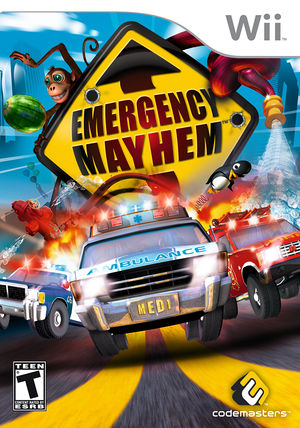 | |
| Developer(s) | Codemasters |
| Publisher(s) | Codemasters |
| Platform(s) | Wii |
| Release date(s) | NA April 15, 2008 AUS May 8, 2008 EU June 13, 2008 |
| Genre(s) | Action, Racing |
| Mode(s) | Single-player, Multiplayer (4) |
| Input methods | Wii Remote + Nunchuk |
| Compatibility | 5 Perfect |
| GameIDs | |
| See also... |
Dolphin Forum thread |
Emergency Mayhem mixes fast and frantic driving action with hilarious arcade mini games. Take charge of the three Emergency Services, you'll have to battle the traffic and shoot down shortcuts as you race from crazy catastrophe to daft disaster. At each incident, you'll use the Wii Remote in wacky ways to solve unique crises, from disarming bombs to herding escaped penguins!
Problems
Hangs
Hangs will occur starting during the intro, but also throughout gameplay. These can be worked around by turning off Dual Core. Turned off by default since 5.0-21202.
Configuration
This title does not need non-default settings to run properly.
Version Compatibility
The graph below charts the compatibility with Emergency Mayhem since Dolphin's 2.0 release, listing revisions only where a compatibility change occurred.
Testing
This title has been tested on the environments listed below:
| Test Entries | |||||
|---|---|---|---|---|---|
| Revision | OS | CPU | GPU | Result | Tester |
| 5.0-6278 | Windows 11 | Intel Core i3-12100F | NVIDIA GeForce GTX 1650 | Flawless after disabling Dual Core, doesn't boot otherwise. | AGuy27 |
| 5.0-21202 | Windows 11 | Intel Core i3-12100F | NVIDIA GeForce GTX 1650 | Flawless. | AGuy27 |
Gameplay Videos
- Codemasters (Developer)
- Codemasters (Publisher)
- North America (Release region)
- Australia (Release region)
- Europe (Release region)
- 2008 (Initial release year)
- Action (Genre)
- Racing (Genre)
- Single-player (Game mode)
- Multiplayer (Game mode)
- 4 (Players supported)
- Wii Remote (Input supported)
- Nunchuk (Input supported)
- 5 stars (Rating)
- Tested On (Release): 5.0
- Tested On (OS): Windows
- Tested On (CPU): Intel
- Tested On (GPU): NVIDIA
- Tested
- Wii games