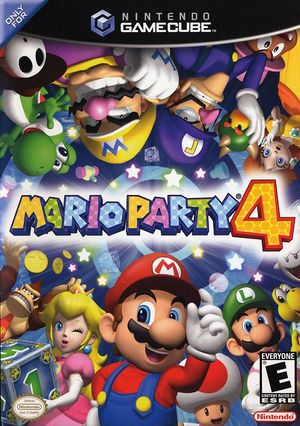|
|
Progress Continues
We've already had 21455 updates since Dolphin 5.0. Keep up with Dolphin's continuing progress through the Dolphin Blog: August, September, and October 2023 Progress Report. |
|
|
The Dolphin Emulator Wiki needs your help! Dolphin can play thousands of games, and changes are happening all the time. Help us keep up! Join in and help us make this the best resource for Dolphin. |
Mario Party 4: Difference between revisions
Jump to navigation
Jump to search
m (Version Compatibility) |
|||
| Line 75: | Line 75: | ||
{{Testing}} | {{Testing}} | ||
<!--Use this template for test entries: {{Test Entry|revision=|OS=|CPU=|GPU=|result=}}--> | <!--Use this template for test entries: {{Test Entry|revision=|OS=|CPU=|GPU=|result=}}--> | ||
{{Test Entry|revision=6887|OS=Windows Vista SP2 | {{Test Entry|revision=6887|OS=Windows Vista SP2 x86|CPU=Intel Mobile Core 2 Duo T8100 @ 2.2GHz|GPU=ATI Mobility Radeon HD 3470 256MB|result=Playable: 30-50 FPS with DX9 plug-in and OpenCL enabled. BGM does not mix well. Message box breaks in tiles with wrong pattern.}} | ||
|} | |} | ||
Revision as of 00:20, 22 August 2011
Mario Party 4
Problems
Configuration
No configuration changes are known to affect compatibility for this title.
Version Compatibility
The graph below charts the compatibility with Mario Party 4 since Dolphin's 2.0 release, listing revisions only where a compatibility change occurred.