|
|
Progress Continues
We've already had 21543 updates since Dolphin 5.0. Keep up with Dolphin's continuing progress through the Dolphin Blog: February, March, and April 2024 Dolphin Progress Report. |
|
|
The Dolphin Emulator Wiki needs your help! Dolphin can play thousands of games, and changes are happening all the time. Help us keep up! Join in and help us make this the best resource for Dolphin. |
Metroid Prime 3: Corruption (Metroid Prime: Trilogy): Difference between revisions
No edit summary |
(Lots and lots of updates) |
||
| Line 1: | Line 1: | ||
{{Infobox VG | {{Infobox VG | ||
|image = [[File:MetroidPrimeTrilogy.jpg|300px]] | |||
|developer = Retro Studios | |developer = Retro Studios | ||
|publisher = Nintendo | |publisher = Nintendo | ||
|series = ''Metroid'' | |series = ''Metroid'' | ||
|genre = First-Person Action Adventure | |released = '''Original release'''<br />{{Vgrelease|NA=August 27, 2007|EU=October 26, 2007|AUS=November 8, 2007}}{{Vgrelease|JP=March 6, 2008}} | ||
|modes = Single-Player | '''''Metroid Prime: Trilogy'''''<br>{{Vgrelease|NA=August 24, 2009|EU=September 4, 2009|AUS=October 15, 2009}} | ||
|input = Wii Remote+Nunchuk | |genre = First-Person Action Adventure | ||
|modes = Single-Player | |||
|input = Wii Remote + Nunchuk | |||
}} | }} | ||
'''''Metroid Prime: Trilogy''''' is an action-adventure video game compilation developed by Retro Studios and published by Nintendo for the [[Wii]] video game console. It features ''[[Metroid Prime]]'', ''[[Metroid Prime 2: Echoes]]'', and ''[[Metroid Prime 3: Corruption]]'' on a single dual-layer disc. The | '''''Metroid Prime: Trilogy''''' is an action-adventure video game compilation developed by Retro Studios and published by Nintendo for the [[Wii]] video game console. It features ''[[Metroid Prime]]'', ''[[Metroid Prime 2: Echoes]]'', and ''[[Metroid Prime 3: Corruption]]'' on a single dual-layer disc. | ||
The version of Metroid Prime 3 in Trilogy is more or less a direct copy of the original Wii release. However, it uses the Metroid Prime Trilogy menus, achievements, and saving system; and it has extended versions of the Bryyo music tracks to make them less repetitive. | |||
== Game Pages == | == Game Pages == | ||
| Line 18: | Line 22: | ||
== Problems == | == Problems == | ||
=== Savestates === | === Savestates === | ||
Using savestates in MP3 will crash Dolphin. Use the in-game saving to avoid any problems. | |||
=== Scanning === | === Scanning === | ||
The scan visor will not work with EFB to Texture. Use EFB to RAM | The scan visor will not work with EFB to Texture. Use EFB to RAM to make it functional. | ||
=== Wiimote Lag === | |||
The game may experience a large amount of Wii Remote lag. Use "Alternate Wiimote Timings" in the game settings to correct it. | |||
=== Audio Problems, Stalls === | |||
The game will have numerous audio problems with DSP HLE, and it may stall out during the "Input Identity Code" sequence at the start of the game. Use [[DSP LLE]] to avoid these problems. Note that some BGM problems may occur even with DSP LLE. | |||
=== Dynamic Loading Issues === | |||
Metroid Prime 3, like all Metroid Prime games, uses dynamic loading to load areas constantly. On the Wii, it creates the appearance of no loading whatsoever. However Dolphin has some problems with this feature, and "studders" as it loads new areas. This is most apparent when moving through areas quickly, forcing it to load constantly. There is currently no fix for this problem, but, while it may be very annoying, it is not game breaking. Use "Speed Up Disc Transfer Rate" in the game settings to alleviate the problem somewhat. It does not correct it completely, but it helps. | |||
=== EFB to Ram Pixelation Glitches === | |||
With EFB to Ram active, large pixelated areas may appear in the frame during camera movement. To avoid this problem, use the D3D11 graphics backend. | |||
<div style="float:left;">[[File:MP3-Pixelboxes-cropzoom.jpg|thumb|200px|Example of a pixelated box]]</div> | |||
<div style="clear:both;"></div> | |||
== Configuration == | == Configuration == | ||
<!--A full list of options is available at Template:Config/doc--> | |||
{{Config | {{Config | ||
|efbcopy | |gfxbackend = D3D11 | ||
|efbcopynotes | |gfxbackendnotes = Needed to avoid the pixelated box problem | ||
|efbcopy = RAM | |||
|efbcopynotes = Needed for working visor | |||
|dspengine = LLE | |||
|dspenginenotes = Avoid sound problems and stalls | |||
|fastdisc = On | |||
|fastdiscnotes = Improves dynamic loading | |||
}} | }} | ||
| Line 34: | Line 61: | ||
<!--Use this template for compatibility entries: {{VersionCompatibilityVersion|revision|****}}--> | <!--Use this template for compatibility entries: {{VersionCompatibilityVersion|revision|****}}--> | ||
<!--Replace 'revision' with an SVN revision number (like 6789), a Dolphin release (like 3.0), or a git revision number (like 3.0-50)--> | <!--Replace 'revision' with an SVN revision number (like 6789), a Dolphin release (like 3.0), or a git revision number (like 3.0-50)--> | ||
{{VersionCompatibilityVersion|3.0|***}} | |||
{{VersionCompatibilityClose}} | {{VersionCompatibilityClose}} | ||
| Line 39: | Line 67: | ||
{{testing/start}} | {{testing/start}} | ||
<!--Use this template for test entries: {{testing/entry|revision=|OS=|CPU=|GPU=|result=|tester=}}--> | <!--Use this template for test entries: {{testing/entry|revision=|OS=|CPU=|GPU=|result=|tester=}}--> | ||
{{testing/entry|revision=3.0-735|OS=Windows 7 x64|CPU=Intel Core i5-3570K @ 4.7GHz|GPU=nVidia GeForce GTX 275|result=Used Dol swapping. MP3 with LLE and EFB to Ram are difficult even for my system; it usually is at 60fps but drops are common. All the problem listed above.|tester=MaJoR}} | |||
{{testing/end}} | {{testing/end}} | ||
Revision as of 06:06, 7 August 2012
| Metroid Prime 3: Corruption | |
|---|---|
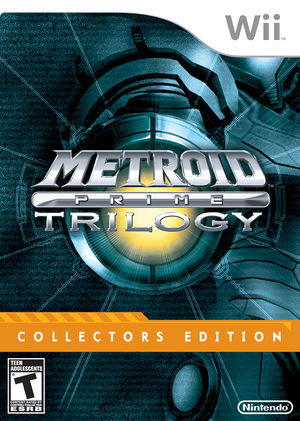 | |
| Developer(s) | Retro Studios |
| Publisher(s) | Nintendo |
| Series | Metroid |
| Platform(s) | Wii |
| Release date(s) | Original release NA August 27, 2007 EU October 26, 2007 AUS November 8, 2007 JP March 6, 2008 Metroid Prime: Trilogy |
| Genre(s) | First-Person Action Adventure |
| Mode(s) | Single-Player |
| Input methods | Wii Remote + Nunchuk |
| Compatibility | 4 Playable |
| See also... |
Wii Version |
Metroid Prime: Trilogy is an action-adventure video game compilation developed by Retro Studios and published by Nintendo for the Wii video game console. It features Metroid Prime, Metroid Prime 2: Echoes, and Metroid Prime 3: Corruption on a single dual-layer disc.
The version of Metroid Prime 3 in Trilogy is more or less a direct copy of the original Wii release. However, it uses the Metroid Prime Trilogy menus, achievements, and saving system; and it has extended versions of the Bryyo music tracks to make them less repetitive.
Game Pages
This page should be used for specific issues with the Metroid Prime sub-game of Metroid Prime: Trilogy. For other Metroid Prime: Trilogy games or launcher information, please see the following pages.
- Metroid Prime: Trilogy
- Metroid Prime (Metroid Prime: Trilogy)
- Metroid Prime 2: Echoes (Metroid Prime: Trilogy)
Problems
Savestates
Using savestates in MP3 will crash Dolphin. Use the in-game saving to avoid any problems.
Scanning
The scan visor will not work with EFB to Texture. Use EFB to RAM to make it functional.
Wiimote Lag
The game may experience a large amount of Wii Remote lag. Use "Alternate Wiimote Timings" in the game settings to correct it.
Audio Problems, Stalls
The game will have numerous audio problems with DSP HLE, and it may stall out during the "Input Identity Code" sequence at the start of the game. Use DSP LLE to avoid these problems. Note that some BGM problems may occur even with DSP LLE.
Dynamic Loading Issues
Metroid Prime 3, like all Metroid Prime games, uses dynamic loading to load areas constantly. On the Wii, it creates the appearance of no loading whatsoever. However Dolphin has some problems with this feature, and "studders" as it loads new areas. This is most apparent when moving through areas quickly, forcing it to load constantly. There is currently no fix for this problem, but, while it may be very annoying, it is not game breaking. Use "Speed Up Disc Transfer Rate" in the game settings to alleviate the problem somewhat. It does not correct it completely, but it helps.
EFB to Ram Pixelation Glitches
With EFB to Ram active, large pixelated areas may appear in the frame during camera movement. To avoid this problem, use the D3D11 graphics backend.
Configuration
Only configuration options for the best compatibility where they deviate from defaults are listed.
Graphics
| Config | Setting | Notes |
|---|---|---|
| Video Backend | D3D11 | Needed to avoid the pixelated box problem |
Audio
| Config | Setting | Notes |
|---|---|---|
| DSP Emulator Engine | LLE | Avoid sound problems and stalls |
Game Properties
| Config | Setting | Notes |
|---|---|---|
| Speed up Disc Transfer Rate | On | Improves dynamic loading |
Version Compatibility
The graph below charts the compatibility with Metroid Prime 3: Corruption since Dolphin's 2.0 release, listing revisions only where a compatibility change occurred.
Testing
This title has been tested on the environments listed below:
| Test Entries | |||||
|---|---|---|---|---|---|
| Revision | OS | CPU | GPU | Result | Tester |
| 3.0-735 | Windows 7 x64 | Intel Core i5-3570K @ 4.7GHz | nVidia GeForce GTX 275 | Used Dol swapping. MP3 with LLE and EFB to Ram are difficult even for my system; it usually is at 60fps but drops are common. All the problem listed above. | MaJoR |
Gameplay Videos
- Retro Studios (Developer)
- Nintendo (Publisher)
- Metroid (Series)
- North America (Release region)
- Europe (Release region)
- Australia (Release region)
- Japan (Release region)
- 2007 (Initial release year)
- First-Person Action Adventure (Genre)
- Single-Player (Game mode)
- Wii Remote (Input supported)
- Nunchuk (Input supported)
- 4 stars (Rating)
- Video Backend (Config Required)
- DSP Emulator Engine (Config Required)
- Speed up Disc Transfer Rate (Config Required)
- Tested On (Release): 3.0
- Tested On (OS): Windows
- Tested On (CPU): Intel
- Tested On (GPU):
- Tested
- Untested for 10000+ revisions
- Wii games
- First-person shooter games
- Action-adventure games
- Multiplayer games