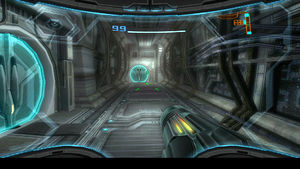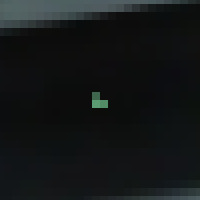|
|
Progress Continues
We've already had 21502 updates since Dolphin 5.0. Keep up with Dolphin's continuing progress through the Dolphin Blog: February, March, and April 2024 Dolphin Progress Report. |
|
|
The Dolphin Emulator Wiki needs your help! Dolphin can play thousands of games, and changes are happening all the time. Help us keep up! Join in and help us make this the best resource for Dolphin. |
Metroid Prime 3: Corruption (Metroid Prime: Trilogy)
| Metroid Prime 3: Corruption | |
|---|---|
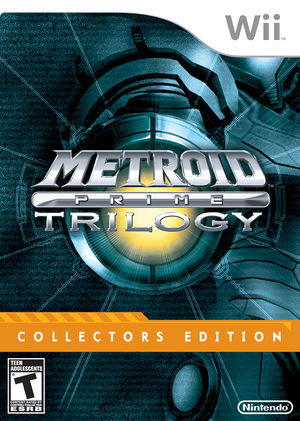 | |
| Developer(s) | Retro Studios |
| Publisher(s) | Nintendo |
| Series | Metroid, Metroid Prime |
| Platform(s) | Wii |
| Release date(s) | Original release NA August 27, 2007 EU October 26, 2007 AUS November 8, 2007 JP March 6, 2008 Metroid Prime: Trilogy NA August 24, 2009 EU September 4, 2009 AUS October 15, 2009 |
| Genre(s) | First-person action-adventure |
| Mode(s) | Single-Player |
| Input methods | Wii Remote + Nunchuk |
| Compatibility | 4 Playable |
| See also... |
Wii Version |
Metroid Prime: Trilogy is an action-adventure video game compilation developed by Retro Studios and published by Nintendo for the Wii video game console. It features Metroid Prime, Metroid Prime 2: Echoes, and Metroid Prime 3: Corruption on a single dual-layer disc.
Metroid Prime 3 in Trilogy is more or less a direct copy of the original Wii release. However, it uses the Metroid Prime Trilogy menus, achievements, saving system, and unlockable soundtracks; and it has extended versions of the Bryyo music tracks to make them less repetitive.
Game Pages
This page should be used for specific issues with the Metroid Prime sub-game of Metroid Prime: Trilogy. For other Metroid Prime: Trilogy games or launcher information, please see the following pages.
- Metroid Prime: Trilogy
- Metroid Prime (Metroid Prime: Trilogy)
- Metroid Prime 2: Echoes (Metroid Prime: Trilogy)
Problems
Random Crashes
Prime 3 has a tenancy to crash randomly. There is no known solution to this problem at this time, but restarting should allow you to get past the crash point. Save often.
Savestates
Using savestates in MP3 will crash Dolphin. Use the in-game saving to avoid any problems.
Wiimote Lag
The game may experience a large amount of Wii Remote lag. Use "Alternate Wiimote Timings" in the game settings to correct it. Dolphin 3.0 does not have this setting, making control of this game very difficult for that version.
Visors
Visors will only work if EFB to Ram is enabled. Unlike the original Prime releases, Trilogy does not have EFB to Ram enabled by default in the GameINI, and must be set manually.
Audio Problems, Stalls
The game will have numerous audio problems with DSP HLE, such as sound effects issues and a few seconds of music randomly looping forever. And it may stall out during the "Input Identity Code" sequence at the start of the game. DSP LLE makes it a lot better, but LLE creates stuttering problems in some revisions. See issue 5563.
Pixelation Glitches
A large pixelated block may appear in the upper left area of the frame. It may only appear during movement (newer revisions) or be stuck there permanently (older revisions), and it may appear after using the command visor. To avoid this problem, use the D3D11 graphics backend.
Black Bar
Whenever Dolphin has trouble with the game and flickers, from a loading hiccup to taking a screenshot, a black bar will appear on the bottom of the screen, taking up 15% of the screen space and "squishing" the game in the remaining space. This occurs in all graphics backends, and there is no known solution. See issue 5185. Old versions of Dolphin, such as 3.0-135, do not have this issue on all backends.
Bloom Offset
Prime 3 has noticeable bloom offset problems. It will have several copies of the bloom spread out from the source, and can be very distracting. The only solution is to disable "Scaled EFB Copy", but this has some issues of its own from the low resolution bloom. See issue 5573.
Dot
When playing above 1x Native internal resolution, there is a dot in the center of the screen. It's small and easy to ignore, but it's always there. There is no fix for this problem.
Configuration
Only configuration options for the best compatibility where they deviate from defaults are listed.
Graphics
| Config | Setting | Notes |
|---|---|---|
| Video Backend | D3D11 | Needed to avoid the pixelated box problem |
Audio
| Config | Setting | Notes |
|---|---|---|
| DSP Emulator Engine | LLE | Avoid sound problems and stalls |
Version Compatibility
The graph below charts the compatibility with Metroid Prime 3: Corruption since Dolphin's 2.0 release, listing revisions only where a compatibility change occurred.
Testing
This title has been tested on the environments listed below:
| Test Entries | |||||
|---|---|---|---|---|---|
| Revision | OS | CPU | GPU | Result | Tester |
| 3.0-735 | Windows 7 x64 | Intel Core i5-3570K @ 4.7GHz | nVidia GeForce GTX 275 | Used Dol swapping. MP3 with LLE and EFB to Ram are difficult even for my system; it usually is at 60 FPS but drops are common. I experienced all the problems listed above. | MaJoR |
Gameplay Videos
- Retro Studios (Developer)
- Nintendo (Publisher)
- Metroid (Series)
- Metroid Prime (Series)
- North America (Release region)
- Europe (Release region)
- Australia (Release region)
- Japan (Release region)
- 2007 (Initial release year)
- First-person action-adventure (Genre)
- Single-Player (Game mode)
- Wii Remote (Input supported)
- Nunchuk (Input supported)
- 4 stars (Rating)
- Video Backend (Config Required)
- DSP Emulator Engine (Config Required)
- Tested On (Release): 3.0
- Tested On (OS): Windows
- Tested On (CPU): Intel
- Tested On (GPU):
- Tested
- Untested for 10000+ revisions
- Wii games
- First-person shooter games
- Action-adventure games