Speed Challenge: Jacques Villeneuve's Racing Vision: Difference between revisions
(Created page with "{{Infobox VG |developer = Ubisoft |publisher = Ubisoft |released = {{vgrelease|EU=October 18, 2002}} |genre = Racing |modes = Single-player, Multiplayer |input = GameCube Cont...") |
m (→Testing: General maintenance with AutoWikiBrowser in Bot mode) |
||
| (25 intermediate revisions by 8 users not shown) | |||
| Line 1: | Line 1: | ||
{{Infobox VG | {{Infobox VG | ||
|image = [[File:Speed Challenge-Jacques Villeneuve's Racing Vision.jpg|300px]] | |||
|developer = Ubisoft | |developer = Ubisoft | ||
|publisher = Ubisoft | |publisher = Ubisoft | ||
|released = {{vgrelease|EU=October 18, 2002}} | |released = {{vgrelease|EU=October 18, 2002}} | ||
|genre = Racing | |genre = Racing | ||
|modes = Single-player, Multiplayer | |modes = Single-player, Multiplayer (2) | ||
|input = GameCube Controller | |input = GameCube Controller | ||
| | |forumlink = https://forums.dolphin-emu.org/Thread-gc-speed-challenge-jacques-villeneuve-s-racing-vision | ||
}} | }} | ||
'''''Speed Challenge | In '''''Speed Challenge: Jacques Villeneuve's Racing Vision''''' you can choose your futuristic car, but this doesn't really matter. Only your drive skills. | ||
Now you can try a game which is made after the racing vision of Formula 1 champion, Jacques Villeneuve, and challenge other people over the Internet on Speed Challenge League. You have enough of circuit racing? You can test your drive abilities on actual streets of great cities (Paris, London, Montreal...) too. New gaming features includes: Autopilot, Car Auto-Repair, the Target. | |||
== Problems == | == Problems == | ||
{{Problems|{{#vardefineecho:problems| | |||
=== Hang on Loading Screen === | |||
With the default settings, Dolphin will hang on the loading screen. The only known way to bypass this is by enabling SyncGPU or disabling Dual Core (the latter is already done with the GameINI) and manually setting SyncGpuOverclock to 0.07 or less. | |||
}}}} | |||
== Configuration == | == Configuration == | ||
| Line 20: | Line 30: | ||
== Version Compatibility == | == Version Compatibility == | ||
{{VersionCompatibility}} | {{VersionCompatibility}} | ||
<!--Use this template for compatibility entries: {{VersionCompatibilityVersion|revision|****}}--> | <!--Use this template for compatibility entries: {{VersionCompatibilityVersion|revision|****|notes}}--> | ||
{{VersionCompatibilityVersion|4.0|**|Crashes when starting gameplay}} | |||
{{VersionCompatibilityVersion|5.0-21088|****}} | |||
{{VersionCompatibilityClose}} | {{VersionCompatibilityClose}} | ||
| Line 27: | Line 38: | ||
{{testing/start}} | {{testing/start}} | ||
<!--Use this template for test entries: {{testing/entry|revision=|OS=|CPU=|GPU=|result=|tester=}}--> | <!--Use this template for test entries: {{testing/entry|revision=|OS=|CPU=|GPU=|result=|tester=}}--> | ||
{{testing/entry|revision=5.0-21088|OS=Windows 11|CPU=AMD Ryzen 5 3600 @ 3.6 GHz|GPU=NVIDIA GeForce RTX 3060|result=Seems to work pretty well and without crashes, provided that Double Core is turned on.|tester=DandelionSprout}} | |||
{{testing/end}} | {{testing/end}} | ||
== Gameplay Videos == | == Gameplay Videos == | ||
<!--A full list of options is available at Template:VideoGallery/doc--> | |||
{{VideoGallery | |||
|vid1=Bb8JIeQLQVc|cap1=[50 FPS] Dolphin 4.0-6301 - Speed Challenge: Jacques... Racing (EUR / PAL ONLY) [1080p HD] - GCN | |||
}} | |||
[[Category:GameCube games]] | [[Category:GameCube games]] | ||
Latest revision as of 06:58, 5 March 2024
| Speed Challenge: Jacques Villeneuve's Racing Vision | |
|---|---|
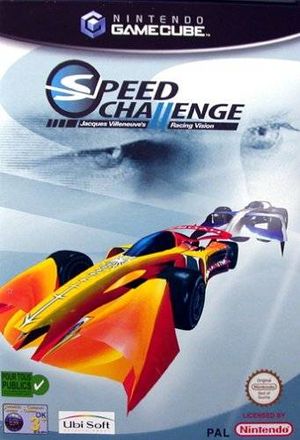 | |
| Developer(s) | Ubisoft |
| Publisher(s) | Ubisoft |
| Platform(s) | GameCube |
| Release date(s) | EU October 18, 2002 |
| Genre(s) | Racing |
| Mode(s) | Single-player, Multiplayer (2) |
| Input methods | GameCube Controller |
| Compatibility | 4 Playable |
| GameIDs | |
| See also... |
Dolphin Forum thread |
In Speed Challenge: Jacques Villeneuve's Racing Vision you can choose your futuristic car, but this doesn't really matter. Only your drive skills.
Now you can try a game which is made after the racing vision of Formula 1 champion, Jacques Villeneuve, and challenge other people over the Internet on Speed Challenge League. You have enough of circuit racing? You can test your drive abilities on actual streets of great cities (Paris, London, Montreal...) too. New gaming features includes: Autopilot, Car Auto-Repair, the Target.
Problems
Hang on Loading Screen
With the default settings, Dolphin will hang on the loading screen. The only known way to bypass this is by enabling SyncGPU or disabling Dual Core (the latter is already done with the GameINI) and manually setting SyncGpuOverclock to 0.07 or less.
Configuration
No configuration changes are known to affect compatibility for this title.
Version Compatibility
The graph below charts the compatibility with Speed Challenge: Jacques Villeneuve's Racing Vision since Dolphin's 2.0 release, listing revisions only where a compatibility change occurred.
Testing
This title has been tested on the environments listed below:
| Test Entries | |||||
|---|---|---|---|---|---|
| Revision | OS | CPU | GPU | Result | Tester |
| 5.0-21088 | Windows 11 | AMD Ryzen 5 3600 @ 3.6 GHz | NVIDIA GeForce RTX 3060 | Seems to work pretty well and without crashes, provided that Double Core is turned on. | DandelionSprout |
Gameplay Videos
- Ubisoft (Developer)
- Ubisoft (Publisher)
- Europe (Release region)
- 2002 (Initial release year)
- Racing (Genre)
- Single-player (Game mode)
- Multiplayer (Game mode)
- 2 (Players supported)
- GameCube Controller (Input supported)
- 4 stars (Rating)
- Tested On (Release): 5.0
- Tested On (OS): Windows
- Tested On (CPU): AMD
- Tested On (GPU): NVIDIA
- Tested
- GameCube games