Super Smash Bros. Brawl: Difference between revisions
No edit summary |
|||
| Line 17: | Line 17: | ||
== Problems == | == Problems == | ||
===Stability without Unlimited JIT cache=== | ===Stability without Unlimited JIT cache=== | ||
The game may crash during classic mode, during battles vs. a 10-man team. This can be fixed enabling ''Unlimited JIT Cache'' in older revisions ( | The game may crash during classic mode, during battles vs. a 10-man team. This can be fixed enabling ''Unlimited JIT Cache'' in older revisions (newer revisions has a built-in patch to this issue). | ||
===Graphics=== | ===Graphics=== | ||
| Line 28: | Line 28: | ||
===Corrupt Results Display=== | ===Corrupt Results Display=== | ||
The post battle stats are corrupt, refer {{issue|2697}} and {{issue|803}}. | The post battle stats are corrupt, refer {{issue|2697}} and {{issue|803}}. In random cases, the credits screen (after beating classic mode) may suffer from the same issue. | ||
<div style="float:left;">[[File:Super Smash Bros. Melee-Corrupt Stats.jpg|thumb|300px|Corrupt]]</div> | <div style="float:left;">[[File:Super Smash Bros. Melee-Corrupt Stats.jpg|thumb|300px|Corrupt]]</div> | ||
<div style="float:left;">[[File:Super Smash Bros. Melee-Non-Corrupt Stats.jpg|thumb|300px|Appropriate]]</div><div style="clear:both;"></div> | <div style="float:left;">[[File:Super Smash Bros. Melee-Non-Corrupt Stats.jpg|thumb|300px|Appropriate]]</div><div style="clear:both;"></div> | ||
===Subspace Emissary=== | ===Subspace Emissary=== | ||
Some ISOs avaiable on torrents and file hosters is a DVD5 (4,7 GB) scrubbed version of the original DVD9 (8,5 GB) release. In these pirated ISOs most of the videos are removed, resulting in black screens or the same video being repeated all the time when playing the Subspace Emissary. Following these videos, always the same character select screen may appear, however the names represent the characters for the next level. The only way of fixing this is making your own *legal* backup of retail game (Dual Layer Disc, 8,5 GB). | |||
===Controls=== | ===Controls=== | ||
| Line 65: | Line 65: | ||
|disablefognotes = | |disablefognotes = | ||
|efbcopy = Texture | |efbcopy = Texture | ||
|efbcopynotes = | |efbcopynotes = Give a great speed-up | ||
|xfb = | |xfb = | ||
|xfbnotes = | |xfbnotes = | ||
| Line 95: | Line 95: | ||
{{Test Entry|revision=6815|OS=Windows XP (x32)|CPU=AMD Athlon II x4 3.0 Ghz|GPU=ATI Radeon 5450|result=Good, 55-60 fps}} | {{Test Entry|revision=6815|OS=Windows XP (x32)|CPU=AMD Athlon II x4 3.0 Ghz|GPU=ATI Radeon 5450|result=Good, 55-60 fps}} | ||
{{Test Entry|revision=7045|OS=Windows 7 (x64)|CPU=Intel Core 2 Quad Q6600|GPU=nVidia Geforce 9800 GT|result= OpenGL Good, 60+ fps, DirectX 55-60 less texture glitches}} | {{Test Entry|revision=7045|OS=Windows 7 (x64)|CPU=Intel Core 2 Quad Q6600|GPU=nVidia Geforce 9800 GT|result= OpenGL Good, 60+ fps, DirectX 55-60 less texture glitches}} | ||
{{Test Entry|revision=4341|OS=Windows 7 (x64)|CPU=Intel Core 2 Duo E4500 @ 2.2GHz|GPU=Intel GMA 945G (on-board)|result=Broken, freeze with the message "Please Insert Super Smash Bros. Game Disc"|tester=Jhonn}} | |||
{{Test Entry|revision=4598|OS=Windows 7 (x64)|CPU=Intel Core 2 Duo E4500 @ 2.2GHz|GPU=Intel GMA 945G (on-board)|result=Broken, freeze with the message "Please Insert Super Smash Bros. Game Disc"|tester=Jhonn}} | |||
{{Test Entry|revision=7063|OS=Windows 7 (x64)|CPU=Intel Core 2 Duo E4500 @ 2.2GHz|GPU=Intel GMA 945G (on-board)|result=Slower, 25-35 FPS ingame|tester=Jhonn}} | |||
|} | |} | ||
Revision as of 02:42, 2 March 2011
| Super Smash Bros. Brawl | |
|---|---|
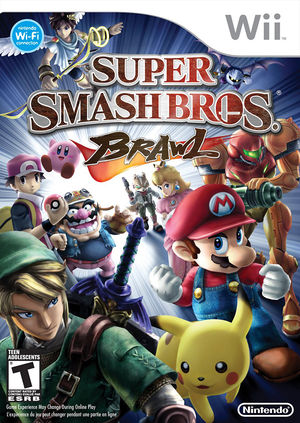 | |
| Developer(s) | Sora, Game Arts |
| Publisher(s) | Nintendo |
| Series | Super Smash Bros. |
| Platform(s) | Wii |
| Genre(s) | Fighting, Action |
| Mode(s) | |
| Input methods | Wii Remote+Nunchuckc, Classic controller, GameCube Gamepad |
| Compatibility | 4 Playable |
| GameIDs | |
| See also... |
Search Dolphin Forums |
Super Smash Bros. Brawl is the third installment in the Super Smash Bros. series of crossover fighting games, developed by an ad hoc development team consisting of Sora, Game Arts and staff from other developers and published by Nintendo for the Wii video game console. Brawl was announced at a pre-E3 2005 press conference by Nintendo president and Chief Executive Officer Satoru Iwata. Masahiro Sakurai, director of the previous two games in the series, assumed the role of director for the third installment at the request of Iwata. Game development began in October 2005 with a creative team that included members from several Nintendo and third party development teams. After delays due to development problems, the game was finally released on January 31, 2008 in Japan, March 9, 2008 in North America, June 26, 2008 in Australia and June 27, 2008 in Europe. Twenty-seven months after its original Japanese release, the game will be released in Korea, on April 29, 2010.
Problems
Stability without Unlimited JIT cache
The game may crash during classic mode, during battles vs. a 10-man team. This can be fixed enabling Unlimited JIT Cache in older revisions (newer revisions has a built-in patch to this issue).
Graphics
- Beam swords have a black square around them (issue 1879), but it was fixed in r6635.
- Assist trophies glitch from certain angles (issue 2826), but it was fixed in r6635.
- In-game screen shots will be distorted (use Dolphin's screen shot tool instead).
- The title screen twitches in most configurations. (issue 2827)
- Certain effects on the Spear Pillar stage doesn't render correctly; when the screen is supposed to flip, it's rendered orange.
- After winning a stage in classic mode, a green rectangle is visible. (issue 2828)
Corrupt Results Display
The post battle stats are corrupt, refer issue 2697 and issue 803. In random cases, the credits screen (after beating classic mode) may suffer from the same issue.
Subspace Emissary
Some ISOs avaiable on torrents and file hosters is a DVD5 (4,7 GB) scrubbed version of the original DVD9 (8,5 GB) release. In these pirated ISOs most of the videos are removed, resulting in black screens or the same video being repeated all the time when playing the Subspace Emissary. Following these videos, always the same character select screen may appear, however the names represent the characters for the next level. The only way of fixing this is making your own *legal* backup of retail game (Dual Layer Disc, 8,5 GB).
Controls
As the game supports both the Gamecube and Wiimote controller, you may find yourself unwillingly controlling both player 1 and 2 at the same time. Disable either the GC Pad plug-in player 1 or Wiimote to solve this.
Configuration
No configuration changes are known to affect compatibility for this title.
Testing
Template:Test Entry Template:Test Entry Template:Test Entry Template:Test Entry Template:Test Entry
|}
Gameplay Videos
See also
- Super Smash Bros. Melee
- Super Smash Bros. Brawl at Wikipedia

