|
|
A New Era Arrives
Dolphin has had its first release in eight years! Read more about it on our blog: Dolphin Releases Announcement. |
|
|
The Dolphin Emulator Wiki needs your help! Dolphin can play thousands of games, and changes are happening all the time. Help us keep up! Join in and help us make this the best resource for Dolphin. |
Tatsunoko vs. Capcom: Ultimate All-Stars
| Tatsunoko vs. Capcom: Ultimate All-Stars | |
|---|---|
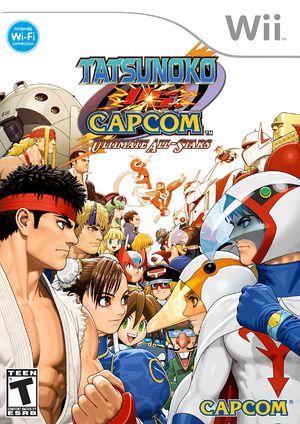 | |
| Developer(s) | Eighting |
| Publisher(s) | Capcom |
| Series | Vs., Tatsunoko vs. Capcom |
| Platform(s) | Wii |
| Release date(s) | JP January 28, 2010 EU January 29, 2010 AUS February 4, 2010 |
| Genre(s) | Fighting |
| Mode(s) | Single-player, Multiplayer (2) |
| Input methods | Wii Remote + Nunchuk, Classic Controller, GameCube Controller |
| Compatibility | 5 Perfect |
| GameIDs | |
| See also... |
Dolphin Forum thread |
Tatsunoko vs. Capcom: Ultimate All-Stars is a crossover fighting game developed by Eighting and published by Capcom for the Wii gaming console. Tatsunoko vs. Capcom is Capcom's seventh installment in its Vs. series, which includes the Marvel vs. Capcom and Capcom vs. SNK games. A first version of the game was originally released exclusively in Japan for video arcades and the Wii in December 2008. Fan reception of the game incited Capcom to localize an updated version with help from Tatsunoko Production to deal with licensing issues involving the Tatsunoko characters.
Emulation Information
Controller Map Overlap
Tatsunoko vs. Capcom: Ultimate All-Stars is capable of using both GameCube controllers and Wii Remotes. If a physical controller is set to emulate both a GameCube Controller and a Wii Remote concurrently, it will operate both devices at the same time. To fix, migrate controls to use separate physical controllers.
Shader Compilation Stuttering
Tatsunoko vs. Capcom: Ultimate All-Stars is one of the most susceptible titles to shader compilation stuttering. The GC and Wii have no concept of shaders - everything is executed directly by the hardware without an intermediate programming language (API). Modern computers and mobile systems do not work in this way, requiring the use of shaders as an intermediary so your system's GPU can perform the tasks that the GC and Wii GPU performed directly. Shaders have to be generated though, and since GC/Wii games are not designed to create shaders ahead of time as a PC game would, when a new effect appears Dolphin has to delay the CPU thread while the GPU thread performs the compilation; a pause that does not exist on the consoles. For most games shader generation takes only a few milliseconds, but for a few demanding titles, the shaders that they generate are so large that they can result in noticeable stuttering, in severe cases pauses of over a second may occur.
Since 5.0-4869, this problem can be solved by enabling ubershaders. Changing GPU, updating GPU drivers, or updating Dolphin may invalidate the shader cache, requiring specialized shaders to be compiled again. Since 5.0-6461, Dolphin caches shader pipeline UIDs independently of the video backend and compiles them on game start. This allows cached shaders to work across different video backends, platforms, hardware configurations and even Dolphin versions as long as changes aren't made to Dolphin's actual shader pipeline. These shaders are compiled in the background when the game starts, which may cause stuttering for a short period. Enable Compile Shaders Before Starting to avoid this.
Problems
There are no reported problems with this title.
Configuration
This title does not need non-default settings to run properly.
Version Compatibility
The graph below charts the compatibility with Tatsunoko vs. Capcom: Ultimate All-Stars since Dolphin's 2.0 release, listing revisions only where a compatibility change occurred.
Testing
This title has been tested on the environments listed below:
| Test Entries | |||||
|---|---|---|---|---|---|
| Revision | OS | CPU | GPU | Result | Tester |
| r7561 | Windows XP | Intel Core 2 Duo E8400 @ 3 GHz | ATI Radeon HD 4650 | Playable, 50-60FPS | MysteryManX |
| r7670 | Windows 7 | Intel Core i5-430M @ 2.27 GHz | ATI Radeon HD 5450 | Very Good, 96% speed | IguanaMasterz |
| 3.0-234 | Arch Linux | Intel Core 2 Duo E7200 @ 2.53 GHz | NVIDIA GeForce 9800 GT | Very Good | Rizvan |
| 3.0-235 | Windows 7 | Intel Core i5-2500K @ 3.3 GHz | NVIDIA GeForce GTX 560 Ti | Perfect ~60FPS | Fabolous |
| 3.0-592 | Windows 7 | Intel Core i5-2500K @ 3.3 GHz | ATI Radeon HD 4830 | Perfect ~60FPS | LuAnHdBR |
| 3.0-735 | Windows 7 | Intel Core i3-2100 @ 3.1 GHz | Intel HD 2000 | Perfect 40-60FPS | Csgutier |
| 4.0.2 | Windows 7 | Intel Core i7-4790K @ 4.4 GHz | NVIDIA GeForce GTX 970 | Very Good, 60FPS with OpenGL but stutters | speedracer |
| 4.0.2 | Windows 8.1 | AMD A6-5350M @ 2.9 GHz | AMD Radeon HD 8450G + AMD Radeon HD 8600M | Playable 30-50FPS but sometimes crashes to 10 and less | Kalivan |
| 4.0.2 | Windows 7 | Intel Core i5-3570K @ 3.4 GHz | NVIDIA GeForce GTX 650 Ti | Perfect / OpenGL | Zcair |
| 4.0.2 | Windows 8 | AMD APU A10-7700K | AMD Radeon R7 Series | Perfect / DX9 | Zcair |
| 5.0 | Windows 10 | Intel Core i7-4790K @ 3.5 GHz | AMD R9 FURY X | In both OpenGL and D11 there is clear stuttering during large effects (Sometimes, it's not consistent at all but may be due to different character pair ups but nothing can be done about it) but apart from that, it works perfectly. Enhancements: 3x native, Anti-Aliasing-8x MSAA, Anisotropic Filtering-4x | 2haloes |
Gameplay Videos
- Tatsunoko Vs Capcom Gameplay 720p HD
- Dolphin - Tatsunoko vs. Capcom: Ultimate All-Stars Gameplay (360p)
- Dolphin Emulator 4.0.2 - Tatsunoko vs. Capcom: Ultimate All-Stars (1080p HD) - Nintendo Wii
| |||||||||||
- Eighting (Developer)
- Capcom (Publisher)
- Vs. (Series)
- Tatsunoko vs. Capcom (Series)
- Japan (Release region)
- Europe (Release region)
- Australia (Release region)
- 2010 (Initial release year)
- Fighting (Genre)
- Single-player (Game mode)
- Multiplayer (Game mode)
- 2 (Players supported)
- Wii Remote (Input supported)
- Nunchuk (Input supported)
- Classic Controller (Input supported)
- GameCube Controller (Input supported)
- 5 stars (Rating)
- Tested On (OS): Windows
- Tested On (CPU): Intel
- Tested On (GPU): ATI
- Tested
- Tested On (Release): 3.0
- Tested On (OS): Linux
- Tested On (GPU): NVIDIA
- Tested On (GPU): Intel
- Tested On (Release): 4.0.2
- Tested On (CPU): AMD
- Tested On (GPU): AMD
- Tested On (Release): 5.0
- Wii games