USB Flash Optimization: Difference between revisions
Jump to navigation
Jump to search
| Line 31: | Line 31: | ||
{{testing/start}} | {{testing/start}} | ||
<!--Use this template for test entries:{{testing/entry|revision=|OS=|CPU=|GPU=|result=|tester=}}--> | <!--Use this template for test entries:{{testing/entry|revision=|OS=|CPU=|GPU=|result=|tester=}}--> | ||
{{testing/entry|revision=5.0-21088|OS=Windows 11|CPU=AMD Ryzen 5 3600 @ 3.6 GHz|GPU=NVIDIA GeForce | {{testing/entry|revision=5.0-21088|OS=Windows 11|CPU=AMD Ryzen 5 3600 @ 3.6 GHz|GPU=NVIDIA GeForce RTX 3060|result=Requires a Japanese [[Wii Menu]] in order to launch the app. After the initial menu and questions, the USB configuration near-instantly shows the error message 01-0746-00028, leading to a prompt to return to the Wii Menu.|tester=DandelionSprout}} | ||
{{testing/end}} | {{testing/end}} | ||
Revision as of 20:36, 4 March 2024
| USB Flash Optimization | |
|---|---|
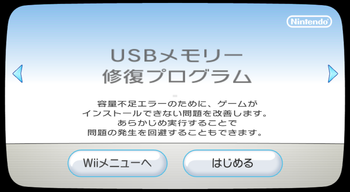 | |
| Type | Utility |
| Developer(s) | Nintendo |
| Platform(s) | Wii Channels |
| Release date(s) | JP August 2, 2012 |
| Genre(s) | Utility |
| Input methods | Wii Remote |
| Compatibility | 2 Intro/Menu |
| GameIDs | |
| See also... |
Dolphin Forum thread |
USB Flash Optimization is a channel that optimizes the 16 GB USB Flash Drive used to handle installation and patches in the Wii version of Dragon Quest X.
Problems
Missing USB storage support
As of 5.0-21088, Dolphin does not forward any USB storage devices to USB Flash Optimization, neither physical passthrough devices, nor emulated devices.
Configuration
No configuration changes are known to affect compatibility for this channel.
Version Compatibility
The graph below charts the compatibility with USB Flash Optimization since Dolphin's 2.0 release, listing revisions only where a compatibility change occurred.
Testing
This channel has been tested on the environments listed below:
| Test Entries | |||||
|---|---|---|---|---|---|
| Revision | OS | CPU | GPU | Result | Tester |
| 5.0-21088 | Windows 11 | AMD Ryzen 5 3600 @ 3.6 GHz | NVIDIA GeForce RTX 3060 | Requires a Japanese Wii Menu in order to launch the app. After the initial menu and questions, the USB configuration near-instantly shows the error message 01-0746-00028, leading to a prompt to return to the Wii Menu. | DandelionSprout |