Metroid Prime: Trilogy: Difference between revisions
m (→Audio) |
(Splitting out into sub-game pages, removed game-specific information) |
||
| Line 1: | Line 1: | ||
{{Infobox VG | {{Infobox VG | ||
|developer = Retro Studios | |||
|publisher = Nintendo | |||
|developer | |series = ''Metroid'' | ||
|publisher | |genre = First-Person Action Adventure | ||
|series | |modes = Single-Player, Multiplayer | ||
|genre | |platforms = [[Wii]] | ||
|modes | |input = Wii Remote+Nunchuk | ||
|platforms | |image = [[File:MetroidPrimeTrilogy.jpg|300px]] | ||
|input | |||
}} | }} | ||
'''''Metroid Prime: Trilogy''''' is an action-adventure video game compilation developed by Retro Studios and published by Nintendo for the [[Wii]] video game console. It features ''[[Metroid Prime]]'', ''[[Metroid Prime 2: Echoes]]'', and ''[[Metroid Prime 3: Corruption]]'' on a single dual-layer disc. The former two, which were originally released for the [[Nintendo GameCube]], have been updated with many of the features that were first implemented in the latter. It was released in North America on August 24, 2009, Europe on September 4, 2009, and in Australia on October 15, 2009. It comes packaged in a Steelbook case (only available in the North America release), contains an art booklet, and includes other features; it is one of three Wii games to come in a non-white keep case (the others being ''[[New Super Mario Bros. Wii]]'' and ''[[Zangeki no Reginleiv]]''). | '''''Metroid Prime: Trilogy''''' is an action-adventure video game compilation developed by Retro Studios and published by Nintendo for the [[Wii]] video game console. It features ''[[Metroid Prime]]'', ''[[Metroid Prime 2: Echoes]]'', and ''[[Metroid Prime 3: Corruption]]'' on a single dual-layer disc. The former two, which were originally released for the [[Nintendo GameCube]], have been updated with many of the features that were first implemented in the latter. It was released in North America on August 24, 2009, Europe on September 4, 2009, and in Australia on October 15, 2009. It comes packaged in a Steelbook case (only available in the North America release), contains an art booklet, and includes other features; it is one of three Wii games to come in a non-white keep case (the others being ''[[New Super Mario Bros. Wii]]'' and ''[[Zangeki no Reginleiv]]''). | ||
== Game Pages == | |||
This page should be used for specific issues with the [[Metroid Prime: Trilogy]] launcher. For individual game information, please see the following pages. | |||
*[[Metroid Prime (Metroid Prime: Trilogy)]] | |||
*[[Metroid Prime 2: Echoes (Metroid Prime: Trilogy)]] | |||
*[[Metroid Prime 3: Corruption (Metroid Prime: Trilogy)]] | |||
== Problems == | == Problems == | ||
=== Crash on Game Load === | === Crash on Game Load === | ||
Emulation crashes when launching any of the games. This happens because Dolphin doesn't support soft-resets/multiple dol files yet. See {{Issue|233}} | |||
The problem can be worked around by replacing "main.dol" file in DATA-partition of ISO image to either rs5mp1_p, rs5mp2_p or rs5mp3_p.dol depending on which game | The problem can be worked around by replacing "main.dol" file in DATA-partition of ISO image to either rs5mp1_p, rs5mp2_p or rs5mp3_p.dol depending on which game you would like to play. All games except ''[[Metroid Prime 3: Corruption]]'' can be booted using this method. See [http://forums.dolphin-emulator.com/showthread.php?tid=3792&pid=58342#pid58342 forums]. | ||
Please that you will still need to use the original Metroid Prime trilogy launcher to create your saved game and choose your difficulty. The process is... | Please note that you will still need to use the original Metroid Prime trilogy launcher to create your saved game and choose your difficulty. The process is... | ||
* Load Metroid Prime Trilogy without any modification | * Load Metroid Prime Trilogy without any modification | ||
* Create your new game, selecting which of the three games you'd like to play | * Create your new game, selecting which of the three games you'd like to play | ||
| Line 27: | Line 33: | ||
You will need to follow this process to play a different game, or a different save file. Basically, you are emulating the soft-reset that the Wii would usually do by exiting the game, and then loading the correct DOL manually. | You will need to follow this process to play a different game, or a different save file. Basically, you are emulating the soft-reset that the Wii would usually do by exiting the game, and then loading the correct DOL manually. | ||
== Configuration == | == Configuration == | ||
<!--A full list of options is available at Template:Config/doc--> | |||
{{Config | {{Config | ||
}} | }} | ||
== Version Compatibility == | == Version Compatibility == | ||
{{VersionCompatibility}} | {{VersionCompatibility}} | ||
<!--Use this template for compatibility entries: {{VersionCompatibilityVersion|revision|****}}--> | |||
<!--Replace 'revision' with an SVN revision number (like 6789), a Dolphin release (like 3.0), or a git revision number (like 3.0-50)--> | |||
{{VersionCompatibilityVersion|4492|**}} | {{VersionCompatibilityVersion|4492|**}} | ||
{{VersionCompatibilityClose}} | {{VersionCompatibilityClose}} | ||
== Testing == | == Testing == | ||
{{ | {{testing/start}} | ||
<!--Use this template for test entries: {{ | <!--Use this template for test entries: {{testing/entry|revision=|OS=|CPU=|GPU=|result=|tester=}}--> | ||
{{testing/end}} | |||
{{testing/ | |||
== Gameplay Videos == | == Gameplay Videos == | ||
{{Navigation Metroid}} | |||
[[Category:Wii games]] | [[Category:Wii games]] | ||
[[Category:First-person shooter games]] | [[Category:First-person shooter games]] | ||
[[Category:Action-adventure games]] | [[Category:Action-adventure games]] | ||
[[Category:Multiplayer games]] | |||
Revision as of 03:40, 15 September 2011
| Metroid Prime: Trilogy | |
|---|---|
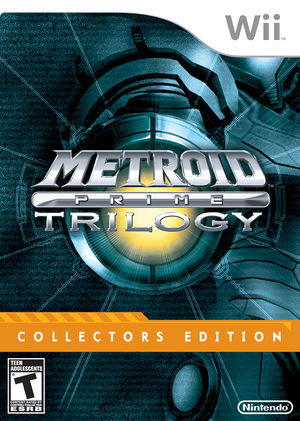 | |
| Developer(s) | Retro Studios |
| Publisher(s) | Nintendo |
| Series | Metroid |
| Platform(s) | Wii |
| Genre(s) | First-Person Action Adventure |
| Mode(s) | Single-Player, Multiplayer |
| Input methods | Wii Remote+Nunchuk |
| Compatibility | 4 Playable |
| GameIDs | |
| See also... |
Search Dolphin Forums |
Metroid Prime: Trilogy is an action-adventure video game compilation developed by Retro Studios and published by Nintendo for the Wii video game console. It features Metroid Prime, Metroid Prime 2: Echoes, and Metroid Prime 3: Corruption on a single dual-layer disc. The former two, which were originally released for the Nintendo GameCube, have been updated with many of the features that were first implemented in the latter. It was released in North America on August 24, 2009, Europe on September 4, 2009, and in Australia on October 15, 2009. It comes packaged in a Steelbook case (only available in the North America release), contains an art booklet, and includes other features; it is one of three Wii games to come in a non-white keep case (the others being New Super Mario Bros. Wii and Zangeki no Reginleiv).
Game Pages
This page should be used for specific issues with the Metroid Prime: Trilogy launcher. For individual game information, please see the following pages.
- Metroid Prime (Metroid Prime: Trilogy)
- Metroid Prime 2: Echoes (Metroid Prime: Trilogy)
- Metroid Prime 3: Corruption (Metroid Prime: Trilogy)
Problems
Crash on Game Load
Emulation crashes when launching any of the games. This happens because Dolphin doesn't support soft-resets/multiple dol files yet. See issue 233
The problem can be worked around by replacing "main.dol" file in DATA-partition of ISO image to either rs5mp1_p, rs5mp2_p or rs5mp3_p.dol depending on which game you would like to play. All games except Metroid Prime 3: Corruption can be booted using this method. See forums.
Please note that you will still need to use the original Metroid Prime trilogy launcher to create your saved game and choose your difficulty. The process is...
- Load Metroid Prime Trilogy without any modification
- Create your new game, selecting which of the three games you'd like to play
- Attempt to load the game, which will freeze
- Stop emulation, and do the DOL swap described in this thread
- Start up the modified image, which will load directly into the game using the save you created
You will need to follow this process to play a different game, or a different save file. Basically, you are emulating the soft-reset that the Wii would usually do by exiting the game, and then loading the correct DOL manually.
Configuration
No configuration changes are known to affect compatibility for this title.
Version Compatibility
The graph below charts the compatibility with Metroid Prime: Trilogy since Dolphin's 2.0 release, listing revisions only where a compatibility change occurred.
Testing
This title has been tested on the environments listed below:
| Test Entries | |||||
|---|---|---|---|---|---|
| Revision | OS | CPU | GPU | Result | Tester |