|
|
Progress Continues
We've already had 21455 updates since Dolphin 5.0. Keep up with Dolphin's continuing progress through the Dolphin Blog: August, September, and October 2023 Progress Report. |
|
|
The Dolphin Emulator Wiki needs your help! Dolphin can play thousands of games, and changes are happening all the time. Help us keep up! Join in and help us make this the best resource for Dolphin. |
F-Zero GX
| F-Zero GX | |
|---|---|
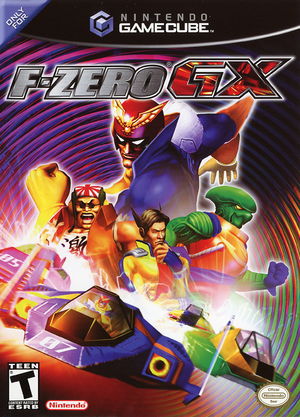 | |
| Developer(s) | Sega, Amusement Vision |
| Publisher(s) | Nintendo |
| Series | F-Zero |
| Platform(s) | GameCube |
| Release date(s) | JP July 25, 2003 NA August 25, 2003 EU October 31, 2003 |
| Genre(s) | Racing |
| Mode(s) | Single-player, Multiplayer |
| Input methods | GameCube Controller |
| Compatibility | 4 Playable |
| GameIDs | |
| See also... |
Dolphin Forum thread |
F-Zero GX is a futuristic racing video game for the Nintendo GameCube console. Developed by Sega's Amusement Vision department and published by Nintendo, it was released in Japan, Europe and North America in 2003. F-Zero AX, the arcade counterpart of GX, uses hardware conceived from a business alliance between Nintendo, Namco and Sega. F-Zero GX runs on an enhanced version of the engine that powered Super Monkey Ball. F-Zero GX/AX was the first video game collaboration between Nintendo and Sega. The game received critical acclaim as one of the best racers of its time and the greatest racer on the GameCube platform.
Problems
NTSC-J version not booting
Activate "Enable MMU" or "MMU speed hack" to make the game boot.
Random Crashes with DirectX
With EFB to Ram, D3D9 and D3D11 may crash randomly. D3D11 is far worse than D3D9, but it still does it. Since the GameINI is set to use EFB to Ram, the only fix for this problem is to alter the GameINI to allow EFB to Texture, and then set the emulator to EFB to Texture in the graphics options. But the GameINI was set this way purposefully: EFB to Texture has tons of glitches. The crashes appear predictable, crashing in certain races or modes, so you could juggle between backends as needed to clear certain crashes. Otherwise, just use OpenGL.
Dual Core Resets
When Dual Core mode is enabled, the game may reset randomly. It has improved considerably over time however, and is generally playable. Because of this problem, Dual Core mode is currently disabled in the GameINI, and has to be enabled in the game properties if you wish to use it. Use at your own risk.
EFB to Texture
The GameINI is set to prevent EFB to Texture, but if you set the emulator to EFB to Texture some of the glitches of the game slip through despite the GameINI. Which glitches happen depend on the backend:
- OpenGL has the notorious car shadow bug.
- D3D9 has odd track shadows, which remove all texture from areas they are under.
- D3D11 turns things lots of things white, and has the odd track shadows similar to D3D9.
Set the emulator to EFB to Ram to avoid these problems. Note that turning on EFB to Texture in the GameINI is a very bad idea, and results in all of the above and then some.
Heat Effect/Blur
Sand Ocean's heat effect cuts speed in half on even the most powerful computers. The effect can be disabled by turning on "Skip EFB Access from CPU", but this will disable other effects as well.
Custom Cars
Custom cars show only the pilot floating in mid air and the main body component. All graphics backends have this problem. It doesn't affect the car in any way, just looks bizarre.
Rain on Lightning Track
Rain on the Lightning tracks appears incorrectly on the D3D9 backend. It is present, but more difficult to see compared to the other backends, to the point where it is nearly invisible for most of the race. OpenGL and D3D11 display the effect correctly, so use one of them if you wish to see it better.
16:9
This game has 16:9 display capability, but requires setting the game to the "Widescreen" screen mode in the game's internal options, and setting Dolphin's Aspect Ratio setting to "Force 16:9".
Configuration
Only configuration options for the best compatibility where they deviate from defaults are listed.
Graphics
| Config | Setting | Notes |
|---|---|---|
| Video Backend | OpenGL | D3D9 and D3D11 has crashing problems with EFB to Ram |
Version Compatibility
The graph below charts the compatibility with F-Zero GX since Dolphin's 2.0 release, listing revisions only where a compatibility change occurred.
Testing
This title has been tested on the environments listed below:
| Test Entries | |||||
|---|---|---|---|---|---|
| Revision | OS | CPU | GPU | Result | Tester |
| r4865 | Windows 7 x64 | Intel Core 2 Quad Q9505 @ 2.83GHz | nVidia GeForce 9800 GT | With recent fixes, game is now playable at good speed with perfect graphics (except bug with shadows, you can fix by switching EFB Copy to system RAM). Speed varies from 40 to 60 FPS (out of max 60). It's highly recommended to use x64 or IL version, because usual x86 doesn't work yet. Sound and controls work perfectly fine. F-Zero GX (GC) on Dolphin Wii/GC Emulator 720p HD | nosound98 |
| r7035 | Windows 7 x64 | Intel Core 2 Duo E8500 @ 3.16GHz | ATI Radeon HD 5850 | Slows down to 20 FPS at the start of a race sometimes, but runs at a solid min. 35 FPS during the race | |
| r7612 | Windows 7 x64 | Intel Quad Core @ 3.33GHz | nVidia GeForce 9600 GT | Between 40-60 FPS depending the race track, big slow down in sand ocean. Crash when using recording device (Fraps & Xfire) | Sonic1993 |
| r7670 | Windows 7 x64 | Intel Core i5-2500K @ 4.1GHz | AMD Radeon HD 6850 | Works totally fine. Only slowdown is on Sand Ocean, FPS drops to 42 max. | MegaJump |
| ^3.0 | Windows 7 x64 | Intel Pentium E5400 @ 2.7GHz | nVidia GeForce GTX 460 | Barely playable, 20-30 FPS | parasite64 |
| ^3.0 | Windows 7 x86 | Intel Pentium E5400 @ 2.7GHz | AMD Radeon HD 3850 | Barely playable on DX9 plugin, native resolution, AA 9x , MMU speed hack, Dual Core On (It's work normal now) 30-45 FPS | Dark Bard |
| 3.0-177 | Windows 7 x64 | Intel Core i5-2500K @ 3.3GHz | nVidia GeForce 8800 GT | 60 FPS when "Skip EFB Access from CPUs" is off. Shadows are broken. DX9 supports Dual Core. | M |
| 3.0-228 | Windows 7 x64 | AMD Phenom 2 X4 @ 3.2GHz | nVidia GeForce 9600 GT | Runs between 50-60 Fps. NO Slowdown at Sand Ocean, NO Shadow Error. Skip EFB Access from CPU ON( Hook in there) / EFB Copies RAM / Direct3D9 Back-end / Disable per pixel depth OFF / It works on 1600x900 Fullscreen 2x Native and Widescreen Hack | Shyvo |
| 3.0-267 | Linux Mint 11 x64 | Intel Core i5 2500K | AMD Radeon HD 6670 | In 50Hz game mode, runs between 48-50 Fps. Some slowdowns and some shadow errors. Dual Core ON / Accelerate disc transfer rate ON / Skip EFB Access from CPU ON / EFB Copies Texture / It works on 1280x800 Fullscreen Auto Native | yg2f |
| 3.0-684 | Windows 7 x64 | AMD FX-4100 @ 4.5GHz | nVidia GeForce GTS 250 | (tested with DX9). In the demo video is initially loaded much. In the selection of the starships of the screen is very slow when being dumped in this screen, the graphic shall have no end that Dump!. After a few crashes of the Dolphin emulator works then most of the "Dual Core" option. Best emulation speed, the "external frame buffer" would be (REAL), but very unstable. (sic, Google Translate) | Serverbot777 |
| 3.0-697 | Windows 7 x64 | AMD FX-4100 @ 4.5GHz | nVidia GeForce GTS 250 | (tested with DX9). Fixed a bug with the speed-problem-in vehicle selection. In the game, when the shadow vehicle will not be correctly displayed (Faulty shadow). And in the game during the procedure, the FPS quite sharply between 30 FPS and 50 FPS.(only in the dolphin-hashless version). | Serverbot777 |
| 3.0-763 | Windows 7 x64 | Intel Core i5-760 @ 2.8GHz | nVidia GeForce 560 Ti | DirectX 9, dual core, locked threads to cores, 1080p. 33% speed decrease when all vehicles are on screen, or when large portions of the track are visible. Dolphin just can't crunch this many vertices, as determined by the same speeds being reached using the original EFB size. In all other circumstances, game runs at a full 60 FPS. Dual core causes occasional soft locks, but locking threads to cores seems to dissuade this from happening as often. Dual core is required to reach 60 FPS on this rig. | CptnOblivious |
| 3.0-787 | Windows 7 x64 | Intel Core i5-760 @ 2.8GHz | nVidia GeForce 560 Ti | DirectX 9, dual core, locked threads to cores, 1080p. UPDATE: This revision sees an increase in speed between 6-10 FPS under full loads in the same scenarios as the previous entry. Everything else remains unchanged. | CptnOblivious |
Gameplay Videos
- Sega (Developer)
- Amusement Vision (Developer)
- Nintendo (Publisher)
- F-Zero (Series)
- Japan (Release region)
- North America (Release region)
- Europe (Release region)
- 2003 (Initial release year)
- Racing (Genre)
- Single-player (Game mode)
- Multiplayer (Game mode)
- GameCube Controller (Input supported)
- 4 stars (Rating)
- Video Backend (Config Required)
- Tested On (OS): Windows
- Tested On (CPU): Intel
- Tested On (GPU):
- Tested
- Tested On (GPU): ATI
- Tested On (GPU): AMD
- Tested On (Release): 3.0
- Tested On (CPU): AMD
- Tested On (OS): Linux
- Untested for 10000+ revisions
- GameCube games
