|
|
Progress Continues
We've already had 21455 updates since Dolphin 5.0. Keep up with Dolphin's continuing progress through the Dolphin Blog: August, September, and October 2023 Progress Report. |
|
|
The Dolphin Emulator Wiki needs your help! Dolphin can play thousands of games, and changes are happening all the time. Help us keep up! Join in and help us make this the best resource for Dolphin. |
Kirby's Epic Yarn: Difference between revisions
(→4:3 Borders: shorten - delete double word construction you-you make-make etc...) |
m (The edits were good, but a little too concise imo. I have no real hold on the "if this bothers you" line, but I like it. It makes it clear that this is up to the user's preference. Grammar edits.) |
||
| Line 19: | Line 19: | ||
===4:3 Borders=== | ===4:3 Borders=== | ||
When the Wii Aspect Ratio is set to 4:3, game will add gray-green borders | When the Wii Aspect Ratio is set to 4:3, the game will add gray-green borders to the top and bottom of the screen to remain in 16:9. Kirby's Epic Yawn was designed to work this way, but if this bothers you, you can make Dolphin stretch the image to fill the entire 4:3 screen with the following steps. | ||
*In Config > "Wii" Tab - Set "Aspect Ratio" to "16:9" | *In Config > "Wii" Tab - Set "Aspect Ratio" to "16:9" | ||
*In Graphics Config > "General" Tab - Set "Display - Aspect Ratio" to "Force 4:3" (or use hotkey "4"). | *In Graphics Config > "General" Tab - Set "Display - Aspect Ratio" to "Force 4:3" (or use hotkey "4"). | ||
Revision as of 19:40, 19 July 2011
| Kirby's Epic Yarn | |
|---|---|
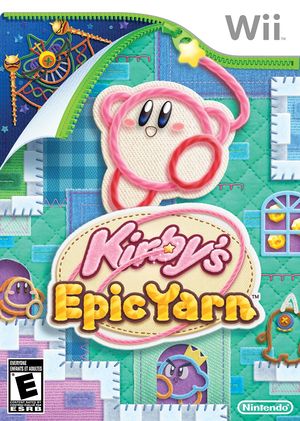 | |
| Developer(s) | HAL Laboratory, Good Feel |
| Publisher(s) | Nintendo |
| Series | Kirby |
| Platform(s) | Wii |
| Genre(s) | Platformer |
| Mode(s) | Single-player, Multiplayer |
| Input methods | Wii Remote |
| Compatibility | 5 Perfect |
| GameIDs | |
| See also... |
Search Dolphin Forums |
Kirby's Epic Yarn (毛糸のカービィ Keito no Kābī, literally translated to "Kirby of Yarn") is the tenth platform installment of the Kirby video game series, developed for the Wii video game console by Good Feel, Inc., with supervision from HAL Laboratory.After five years of speculation, it was officially unveiled at Electronic Entertainment Expo 2010. It is the first entry in the Kirby series on a home console since 2003's Kirby Air Ride and its first home console platform game since 2000's Kirby 64: The Crystal Shards.
Problems
Cut Scene Curtain
The curtain that is pulled to reveal cut scenes only half opens for some cut scenes.
4:3 Borders
When the Wii Aspect Ratio is set to 4:3, the game will add gray-green borders to the top and bottom of the screen to remain in 16:9. Kirby's Epic Yawn was designed to work this way, but if this bothers you, you can make Dolphin stretch the image to fill the entire 4:3 screen with the following steps.
- In Config > "Wii" Tab - Set "Aspect Ratio" to "16:9"
- In Graphics Config > "General" Tab - Set "Display - Aspect Ratio" to "Force 4:3" (or use hotkey "4").
This method will distort the image, so it is not recommended.
Configuration
This title does not need non-default settings to run properly.
Version Compatibility
The graph below charts the compatibility with Kirby's Epic Yarn since Dolphin's 2.0 release, listing revisions only where a compatibility change occurred.
Testing
Template:Test Entry Template:Test Entry Template:Test Entry Template:Test Entry Template:Test Entry Template:Test Entry Template:Test Entry Template:Test Entry Template:Test Entry Template:Test Entry Template:Test Entry |}