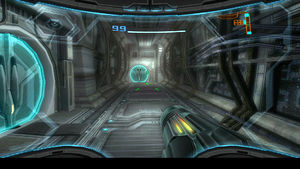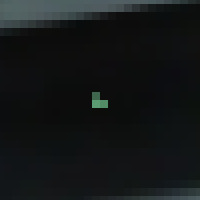|
|
Progress Continues
We've already had 21455 updates since Dolphin 5.0. Keep up with Dolphin's continuing progress through the Dolphin Blog: August, September, and October 2023 Progress Report. |
|
|
The Dolphin Emulator Wiki needs your help! Dolphin can play thousands of games, and changes are happening all the time. Help us keep up! Join in and help us make this the best resource for Dolphin. |
Metroid Prime 3: Corruption (Wii): Difference between revisions
(New AX HLE 2.0 merger. Tested.) |
(Black Bar update, added wiimote disconnects) |
||
| Line 28: | Line 28: | ||
=== Micro-stuttering === | === Micro-stuttering === | ||
All of the Prime games suffer from micro-stuttering: screen redraws and small stops in the video that can become very annoying. It occurs in all graphics backends, but the OpenGL backend has consistently been the most resistant to the problem. DSP HLE and DSP LLE are both affected, though DSP LLE appears to make it worse in some revisions. Its severity varies depending on the revision and settings used, so if you want to play the game you should try a wide variety of combinations. Micro-stuttering can trigger the Black Bar glitch. | All of the Prime games suffer from micro-stuttering: screen redraws and small stops in the video that can become very annoying. It occurs in all graphics backends, but the OpenGL backend has consistently been the most resistant to the problem. DSP HLE and DSP LLE are both affected, though DSP LLE appears to make it worse in some revisions. Its severity varies depending on the revision and settings used, so if you want to play the game you should try a wide variety of combinations. Micro-stuttering can trigger the Black Bar glitch. | ||
=== Constant Wiimote Disconnects === | |||
Since {{revision|3.5-471}}, Prime 3 will think that the wiimote is constantly disconnecting. Pressing Alt-F5 will restore it, but it will disconnect again seconds later. Disable "Enable Speaker Data" to solve this problem. | |||
=== Pixelation Glitches === | === Pixelation Glitches === | ||
| Line 34: | Line 37: | ||
=== Black Bar === | === Black Bar === | ||
At seemingly random points throughout the game, a black bar will appear on the bottom of the screen, taking up 15% of the screen space and "squishing" the game in the remaining space. From thorough testing, this apparently occurs whenever the emulator stops the GPU thread for a split-second, causing the GPU and CPU threads to desync. Most games don't care about this, but Prime 3 freaks out and creates this error. Creating a new shadercache, from first run of the game or from going into a new area, will immediately cause the desync, as well as going in and out of fullscreen and even taking a screenshot. Building up a shadercache of an area helps, but it will still desync if a new effect or region is loaded. Playing with Dual Core disabled or using Sync GPU Thread is the only solution at this time. See {{issue|5185}}. | |||
*PAL users can disable "EuRGB60 Mode (PAL60)" in the Wii settings to prevent this issue. | *PAL users can disable "EuRGB60 Mode (PAL60)" in the Wii settings to prevent this issue. | ||
{{image|MP3 NoSquish.jpg|Correct emulation}} | {{image|MP3 NoSquish.jpg|Correct emulation}} | ||
| Line 66: | Line 69: | ||
<!--A full list of options is available at Template:Config/doc--> | <!--A full list of options is available at Template:Config/doc--> | ||
{{Config | {{Config | ||
|enablespeakerdata = Disabled | |||
|enablespeakerdatanotes = Causes constant wiimote disconnects | |||
}} | }} | ||
Revision as of 15:42, 10 April 2013
| Metroid Prime 3: Corruption | |
|---|---|
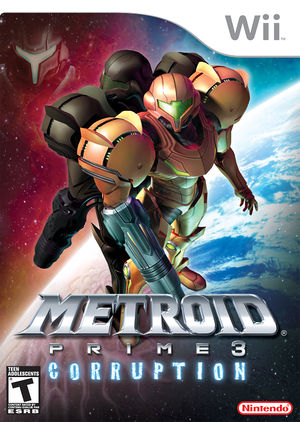 | |
| Developer(s) | Retro Studios |
| Publisher(s) | Nintendo |
| Series | Metroid, Metroid Prime |
| Platform(s) | Wii |
| Release date(s) | JP March 6, 2008 NA August 27, 2007 EU October 26, 2007 AUS November 8, 2007 |
| Genre(s) | First-person action-adventure, First-person shooter, Action-adventure |
| Mode(s) | Single-player |
| Input methods | Wii Remote + Nunchuk |
| Compatibility | 5 Perfect |
| GameIDs | |
| See also... |
Trilogy Version |
Metroid Prime 3: Corruption is a first-person action-adventure game developed by Retro Studios and published by Nintendo for the Wii video game console. It is the tenth game in the Metroid series, and the final entry in the Metroid Prime Trilogy. The Wii Remote and Nunchuk devices are featured in a new control scheme that took a year to develop and caused the game's release to be delayed several times.
Gameplay for Metroid Prime 3 is similar to its predecessors: players explore open ended worlds, finding story clues and power ups, solving puzzles, jumping on platforms, and fighting enemies. Unlike past games however, the game is divided into several open worlds; each world is smaller than the single open world environments of Metroid Prime or Metroid Prime 2, but the combined size is greater. As with Metroid Prime 2, exploring the worlds is not aimless: players explore the world freely, but there are specific tasks meant to be accomplished on each world which are told to you beforehand. The game also includes hypermode, a phazon overload system that allows players to exchange health for massive damage. The biggest change is the controls. Metroid Prime 3 uses a new control system using the Wii Remote and Nunchuk, allowing free aiming and movement similar to mouse and keyboard controls.
Metroid Prime 3 was also included in Metroid Prime: Trilogy, which includes updated versions of its prequels: Metroid Prime and Metroid Prime 2: Echoes.
Problems
Random Crashes
Prime 3 has a tendency to crash randomly, its severity depending on the revision used. There is no known solution to this problem at this time, but restarting should allow you to get past the crash point. Save often.
Savestates
Using savestates in MP3 will crash Dolphin. Use the in-game saving to avoid any problems.
Micro-stuttering
All of the Prime games suffer from micro-stuttering: screen redraws and small stops in the video that can become very annoying. It occurs in all graphics backends, but the OpenGL backend has consistently been the most resistant to the problem. DSP HLE and DSP LLE are both affected, though DSP LLE appears to make it worse in some revisions. Its severity varies depending on the revision and settings used, so if you want to play the game you should try a wide variety of combinations. Micro-stuttering can trigger the Black Bar glitch.
Constant Wiimote Disconnects
Since 3.5-471, Prime 3 will think that the wiimote is constantly disconnecting. Pressing Alt-F5 will restore it, but it will disconnect again seconds later. Disable "Enable Speaker Data" to solve this problem.
Pixelation Glitches
A large pixelated block may appear in the upper left area of the frame. It may only appear during movement (newer revisions) or be stuck there permanently (older revisions). To avoid this problem, use the D3D11 graphics backend.
Black Bar
At seemingly random points throughout the game, a black bar will appear on the bottom of the screen, taking up 15% of the screen space and "squishing" the game in the remaining space. From thorough testing, this apparently occurs whenever the emulator stops the GPU thread for a split-second, causing the GPU and CPU threads to desync. Most games don't care about this, but Prime 3 freaks out and creates this error. Creating a new shadercache, from first run of the game or from going into a new area, will immediately cause the desync, as well as going in and out of fullscreen and even taking a screenshot. Building up a shadercache of an area helps, but it will still desync if a new effect or region is loaded. Playing with Dual Core disabled or using Sync GPU Thread is the only solution at this time. See issue 5185.
- PAL users can disable "EuRGB60 Mode (PAL60)" in the Wii settings to prevent this issue.
Refraction Slowdown
Refraction effects, such as raindrops on Samus' visor and the heat effect after firing her weapon for an extended period, cause slowdown on all backends. OpenGL is affected worse, D3D11 second, and D3D9 the least. It also has slowdowns when several grapple points (yellow pulsing) are present on screen at once. Even the strongest computers are affected by this issue, and there is no solution at this time.
Bloom Offset
Prime 3 has noticeable bloom offset problems. It will have several copies of the bloom spread out from the source, and can be very distracting. The only solution is to disable "Scaled EFB Copy", but this has some issues of its own from the low resolution bloom. See issue 5573.
Dot
When playing above 1x Native internal resolution, there is a dot in the center of the screen. It's small and easy to ignore, but it's always there. There is no fix for this problem.
Visors
Visors will only work if EFB to Ram is enabled. However, EFB to Ram is set as default within the game INI, preventing the user from using anything but EFB to Ram for this game.
Audio Problems, Stalls
The game will have numerous audio problems with DSP HLE, such as sound effects issues and a few seconds of music randomly looping forever. And it may stall out during the "Input Identity Code" sequence at the start of the game. Use DSP LLE to ensure proper audio. See issue 5563. Fixed by the merger of New-AX-HLE 2.0 in 3.5-1154.
Slow Speed
Starting with 3.5-367, the game is unable to run at full speed on any computer. The emulator will show 60vps and 100% speed, but the fps and the actual speed of the game will be 10-20fps. Adjusting the Framelimiter cannot correct it, and Accurate Vbeam Emulation makes it even worse. Holding Tab or turning off the Framelimiter eliminates the slowdown, but makes the game run too quickly. See issue 5982. Fixed by 3.5-380.
Wiimote Lag
The game may experience a large amount of Wii Remote lag. Ensure "Alternate Wiimote Timings" is active in the game settings to correct it. Dolphin 3.0 does not have this setting, making controlling this game very difficult for that version. Fixed and the option removed by 3.5-354.
Configuration
Only configuration options for the best compatibility where they deviate from defaults are listed.
Wii Remote
| Config | Setting | Notes |
|---|---|---|
| Enable Speaker Data | Disabled | Causes constant wiimote disconnects |
Version Compatibility
The graph below charts the compatibility with Metroid Prime 3: Corruption since Dolphin's 2.0 release, listing revisions only where a compatibility change occurred.
Testing
This title has been tested on the environments listed below:
| Test Entries | |||||
|---|---|---|---|---|---|
| Revision | OS | CPU | GPU | Result | Tester |
| r5442 | Windows 7 x64 | Intel Core 2 Duo E7300 @ 2.6GHz | nVidia GeForce GTX 275 | Intro slow, but in game full speed. | |
| r7111 | Windows 7 x64 | Intel Core 2 Quad Q6600 | ATI Radeon HD 5770 | 20/40 frames | |
| r7478 | Windows 7 x64 | Intel Core i7-2600K @ 3.4GHz | AMD Radeon HD 6950 | Works great. Real Wiimote errors. Have to use emulated Wiimote. | Robodt7 |
| r7670 | Windows 7 x64 | Intel Core i5-2500K @ 4.1GHz | AMD Radeon HD 6850 | Runs flawlessly. 60fps all the time. Still has Wiimote control lag issues. Red blooming from light sources now fixed. | MegaJump |
| r7670 | Windows 7 x64 | Intel Core i5-2500K @ 3.3GHz | nVidia GeForce GTX 560 Ti | Struggle to reach 60fps. Enabling any kind of anti-aliasing has a serious hit on performance 20-40 frames on 4x internal res. | boeoz |
Gameplay Videos
| ||||||||||||||||
- Retro Studios (Developer)
- Nintendo (Publisher)
- Metroid (Series)
- Metroid Prime (Series)
- Japan (Release region)
- North America (Release region)
- Europe (Release region)
- Australia (Release region)
- 2008 (Initial release year)
- First-person action-adventure (Genre)
- First-person shooter (Genre)
- Action-adventure (Genre)
- Single-player (Game mode)
- Single-player only (Game mode)
- 1 (Players supported)
- Wii Remote (Input supported)
- Nunchuk (Input supported)
- 5 stars (Rating)
- Enable Speaker Data (Config Required)
- Tested On (OS): Windows
- Tested On (CPU): Intel
- Tested On (GPU):
- Tested
- Tested On (GPU): ATI
- Tested On (GPU): AMD
- Untested for 10000+ revisions
- Wii games