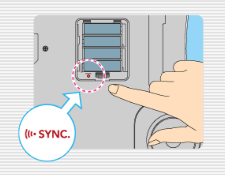|
|
A New Era Arrives
Dolphin has had its first release in eight years! Read more about it on our blog: Dolphin Releases Announcement. |
|
|
The Dolphin Emulator Wiki needs your help! Dolphin can play thousands of games, and changes are happening all the time. Help us keep up! Join in and help us make this the best resource for Dolphin. |
Wii Music
| Wii Music | |
|---|---|
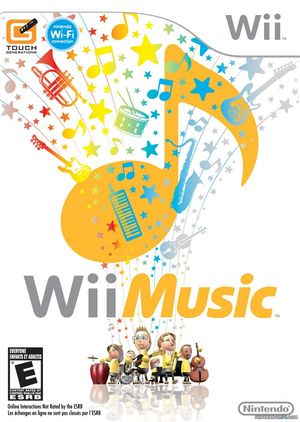 | |
| Developer(s) | Nintendo EAD |
| Publisher(s) | Nintendo |
| Series | Wii Games |
| Platform(s) | Wii |
| Release date(s) | JP October 16, 2008 NA October 20, 2008 AUS November 13, 2008 EU November 14, 2008 KO December 8, 2009 |
| Genre(s) | Music |
| Mode(s) | Single-player, Multiplayer (4) |
| Input methods | Wii Remote + Nunchuk, Wii Balance Board |
| Compatibility | 5 Perfect |
| GameIDs | |
| See also... |
Dolphin Forum thread |
Wii Music (Wiiミュージック) is a free form music game developed and published by Nintendo for the Wii video game console as a part of the Wii Game Series.
Wii Music focuses on creating arrangements of existing songs by controlling the members of an on-screen band. In order to do so, players choose from a wide selection of musical instruments that are played by mimicking the required actions using the Wii Remote and Nunchuk. Unlike other music games such as Rock Band and Guitar Hero, players are not scored on their performance and are encouraged to experiment with different ways to play various songs.
Emulation Information
Shut Down
This game's online functionality has been shut down as of June 28, 2013 and works in neither Dolphin or on Wii hardware.
Wii Balance Board
This title supports Wii Balance Board, though no emulation is provided for the Wii Balance Board. The real Wii Balance Board may be required to access some features.
- In Bluetooth Passthrough mode, a Balance Board can be synced just like any Wii Remote, without any special configuration. Refer to the article for details.
- Otherwise, set the Balance Board option in the Controller Configuration dialog from "None" to "Real Balance Board". Then press the red "Sync" button in the battery compartment of the balance board, and press "Refresh" if Continuous Scanning is disabled. There is no fast sync (Wii Remote 1+2) in the Balance Board, so the sync button must be used each time.
Problems
There are no reported problems with this title.
Enhancements
Banding
Banding may be present in shading on characters and surroundings when internal resolution (IR) is bigger than 1x. To fix it, set Texture Filtering to Force Linear.
Configuration
Only configuration options for the best compatibility where they deviate from defaults are listed.
Graphics
| Config | Setting | Notes |
|---|---|---|
| Texture Filtering | Force Linear | Eliminates banding problems at higher IR. |
Version Compatibility
The graph below charts the compatibility with Wii Music since Dolphin's 2.0 release, listing revisions only where a compatibility change occurred.
Testing
This title has been tested on the environments listed below:
| Test Entries | |||||
|---|---|---|---|---|---|
| Revision | OS | CPU | GPU | Result | Tester |
| r3908 | Windows XP | Intel Core 2 Duo E6400 @ 2.13 GHz | NVIDIA GeForce 7600 GT | The game runs well but not that fast. Only get around 30FPS max in game and average about 20FPS.
Make sure you have progressive scan disabled otherwise you will just have a black screen. The game works fine and the sound is great so all instruments sound good. The response time between the Wii remote and nunchuk combo is very laggy, so to actually play something is really annoying. Wii Music on Dolphin Wii/GC Emulator (HQ) |
iNexXxuS |
| 3.0-432 | Windows 7 | AMD Athlon II X3 450 @ 3.2 GHz | AMD Radeon HD 6670 | 50~60FPS. Everything seems to work fine. Mii's faces disappearing. | Faefdsedf |
| 4.0-5420 | Windows 7 | Intel Core 2 Quad | NVIDIA GeForce GT 120 | Runs 56-60FPS. Crashes on load of replay, otherwise perfect. | LotadTheGreat |
| 4.0-8143 | Windows 7 | Intel Core i5-3570K @ 3.8 GHz | NVIDIA GeForce GTX 760 | Plays fine, tried Progressive Scan and Interlaced modes. Tested replays and it worked fine. This game may be dual core sensitive on older PCs, but on my computer it was no problem. | JMC47 |
| 5.0-2742 | Windows 7 | Intel Celeron G1610 @ 2.6 GHz | Intel HD Graphics | Almost no Glitches (only the typical mii face bug), I DO NOT recommend to play unless you have a real wiimote, with keyboard it's almost impossible to play, it has a big delay and bad responses. Runs 35-45 FPS | EblfIYH |
| 5.0-10516 | Windows 10 | Intel Core i5-4670K @ 4.3 GHz | NVIDIA GeForce GTX 1060 | Perfect, around 65FPS with DX12, 3x IR, 4x SSAA, EFB/XFB to texture only, texture accuracy fast, Cubeb HLE audio and ignore format changes disabled as default. Performance can be improved by ignoring format changes but this will cause excessive blur in some scenes, FPS went from 65 to 100. Emulated Wiimote works surprisingly good. To fix banding at higher IR, enable force texture filtering. The album and mii problems seem to be fixed. | Miksel12 |
Gameplay Videos
| |||||||||||||||||||
- Nintendo EAD (Developer)
- Nintendo (Publisher)
- Wii Games (Series)
- Japan (Release region)
- North America (Release region)
- Australia (Release region)
- Europe (Release region)
- Korea (Release region)
- 2008 (Initial release year)
- Music (Genre)
- Single-player (Game mode)
- Multiplayer (Game mode)
- 4 (Players supported)
- Wii Remote (Input supported)
- Nunchuk (Input supported)
- Wii Balance Board (Input supported)
- 5 stars (Rating)
- Texture Filtering (Config Required)
- Tested On (OS): Windows
- Tested On (CPU): Intel
- Tested On (GPU): NVIDIA
- Tested
- Tested On (Release): 3.0
- Tested On (CPU): AMD
- Tested On (GPU): AMD
- Tested On (Release): 4.0
- Tested On (Release): 5.0
- Tested On (GPU): Intel
- Wii games
- WiiConnect24