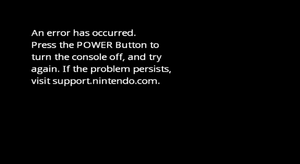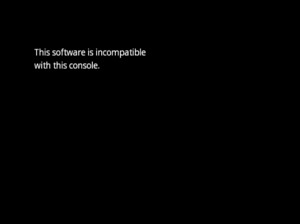|
|
Progress Continues
We've already had 21453 updates since Dolphin 5.0. Keep up with Dolphin's continuing progress through the Dolphin Blog: August, September, and October 2023 Progress Report. |
|
|
The Dolphin Emulator Wiki needs your help! Dolphin can play thousands of games, and changes are happening all the time. Help us keep up! Join in and help us make this the best resource for Dolphin. |
Wii System Transfer: Difference between revisions
PowerKitten (talk | contribs) (add screenshot of preview) |
No edit summary |
||
| (22 intermediate revisions by 7 users not shown) | |||
| Line 1: | Line 1: | ||
{{Infobox VG | {{Infobox VG | ||
|image = [[File: | |image = [[File:Wii_Transfer_Tool.png|350px]] | ||
|channeltype = Downloadable (Wii U) | |channeltype = Downloadable (Wii U) | ||
|developer = Nintendo | |developer = Nintendo | ||
|released = November 18th, 2012 | |released = {{vgrelease|JP/NA/EU|November 18th, 2012}} | ||
|genre = Utility | |genre = Utility | ||
|input = Wii Remote | |input = Wii Remote | ||
|forumlink = https://forums.dolphin-emu.org/Thread-wii-channel-wii-system-transfer | |||
}} | }} | ||
| Line 13: | Line 13: | ||
== Emulation Information == | == Emulation Information == | ||
{{Problems/Wii Network Certificates Required}} | {{Problems/Wii Network Certificates Required}} | ||
{{Problems/Missing banner}} | |||
== Problems == | |||
{{Problems|{{#vardefineecho:problems| | |||
== | === Startup Hang === | ||
{{ | Shortly after booting, this channel will hang in a black error screen. See {{issue|11985}}. | ||
|{{ | {{Image|Wii System Transfer Error.png|Error Screen|br}} | ||
As of {{revision|5.0-21088}}, or potentially since a ''Wii System Transfer'' app update, a different hardlock error screen shows up, this time saying "This software is incompatible with this console" | |||
{{Image|Wii System Transfer later error screen.png|The "Software is incompatible" error screen|br}} | |||
If "Graphics" → "Vulkan Graphics Configuration" → "Auto-Adjust Window Size" is set to on, the screen will have no text and will be entirely black. | |||
}}}} | |||
== Configuration == | == Configuration == | ||
<!--A full list of options is available at Template:Config/doc--> | <!--A full list of options is available at Template:Config/doc--> | ||
{{Config | {{Config | ||
}} | }} | ||
| Line 27: | Line 35: | ||
{{VersionCompatibility}} | {{VersionCompatibility}} | ||
<!--Use this template for compatibility entries: {{VersionCompatibilityVersion|revision|****|notes}}--> | <!--Use this template for compatibility entries: {{VersionCompatibilityVersion|revision|****|notes}}--> | ||
{{VersionCompatibilityVersion|5.0-21088|**}} | |||
{{VersionCompatibilityClose}} | {{VersionCompatibilityClose}} | ||
== Testing == | == Testing == | ||
{{testing/start| | {{testing/start}} | ||
<!--Use this template for test entries:{{testing/entry|revision=|OS=|CPU=|GPU=|result=|tester=}}--> | |||
{{testing/entry|revision=5.0-21088|OS=Windows 11|CPU=AMD Ryzen 5 3600 @ 3.6 GHz|GPU=NVIDIA GeForce RTX 3060|result=Launching the app from the [[Wii Menu]], results in an error screen, at which point Dolphin hardlocks and the emulation must be stopped or reset.<br><br>Notably, trying to launch the app from Dolphin, will instead launch Wii Menu (if Wii Menu is available), from which Wii System Transfer can be launched.|tester=DandelionSprout}} | |||
{{testing/end}} | {{testing/end}} | ||
== Gameplay Videos == | == Gameplay Videos == | ||
<!--A full list of options is available at Template:VideoGallery/doc--> | |||
{{VideoGallery | |||
}} | |||
[[Category:Wii Channels]] | [[Category:Wii Channels]] | ||
[[Category:Wii U vWii]] | [[Category:Wii U vWii]] | ||
Latest revision as of 11:23, 18 March 2024
| Wii System Transfer | |
|---|---|
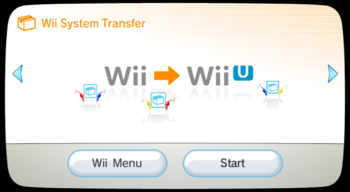 | |
| Type | Downloadable (Wii U) |
| Developer(s) | Nintendo |
| Platform(s) | Wii Channels |
| Release date(s) | JP/NA/EU November 18th, 2012 |
| Genre(s) | Utility |
| Input methods | Wii Remote |
| Compatibility | 2 Intro/Menu |
| GameIDs | |
| See also... |
Dolphin Forum thread |
Wii System Transfer is the vWii counterpart to the Wii U Transfer Tool. It provides the ability to copy over Wii content to a Wii U system using an SD Card.
Emulation Information
Network Certificates Required
Wii System Transfer has functionalities that requires proper network certificates extracted from an IOS to work. Refer to the network guide for more information.
Missing Game List Banner
Certain Wii apps and homebrew apps never create savefiles that are handled by the emulated Wii's internal savefile lists, so no banners are ever generated for them in Dolphin.
Problems
Startup Hang
Shortly after booting, this channel will hang in a black error screen. See issue 11985.
As of 5.0-21088, or potentially since a Wii System Transfer app update, a different hardlock error screen shows up, this time saying "This software is incompatible with this console"
If "Graphics" → "Vulkan Graphics Configuration" → "Auto-Adjust Window Size" is set to on, the screen will have no text and will be entirely black.
Configuration
No configuration changes are known to affect compatibility for this channel.
Version Compatibility
The graph below charts the compatibility with Wii System Transfer since Dolphin's 2.0 release, listing revisions only where a compatibility change occurred.
Testing
This channel has been tested on the environments listed below:
| Test Entries | |||||
|---|---|---|---|---|---|
| Revision | OS | CPU | GPU | Result | Tester |
| 5.0-21088 | Windows 11 | AMD Ryzen 5 3600 @ 3.6 GHz | NVIDIA GeForce RTX 3060 | Launching the app from the Wii Menu, results in an error screen, at which point Dolphin hardlocks and the emulation must be stopped or reset. Notably, trying to launch the app from Dolphin, will instead launch Wii Menu (if Wii Menu is available), from which Wii System Transfer can be launched. |
DandelionSprout |