Pokémon Channel
| Pokémon Channel | |
|---|---|
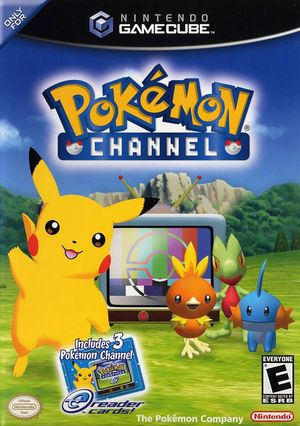 | |
| Developer(s) | Ambrella |
| Publisher(s) | Nintendo |
| Series | Pokémon |
| Platform(s) | GameCube |
| Release date(s) | JP July 18, 2003 NA December 1, 2003 AUS April 1, 2004 EU April 2, 2004 |
| Genre(s) | Adventure, Fantasy |
| Mode(s) | Single-player |
| Input methods | GameCube Controller, Game Boy Advance |
| Compatibility | 4 Playable |
| GameIDs | |
| See also... |
Dolphin Forum thread |
Pokémon Channel, released in Japan as ポケモンチャンネル ~ピカチュウといっしょ!~ Pokémon Channeru ~Pikachū to Issho!~ (Pokémon Channel ~Together With Pikachu!~) is a virtual pet video game for the GameCube developed by Ambrella. Its focus is the adventures the player has with Pikachu, most of them involving a new television network. The game can be considered as the spiritual sequel to Hey You, Pikachu!.
Emulation Information
Improper GameCube Font
Due to copyright concerns, Dolphin is unable to include official GameCube fonts, and instead uses Droid Sans. Unfortunately, Droid Sans does not align well with the size/kerning of the official GameCube font, which can cause text to be misplaced, dialogs to display improperly, and other issues due to differing text sizes.
This can be corrected by including a region appropriate GameCube IPL (i.e. BIOS ROM) under <Dolphin User Folder>/GC/. A GameCube "IPL.bin" can be acquired from a real GameCube using Swiss. Refer issue 8362. GameCube BIOS files need to be named "IPL.bin" in order for Dolphin to detect them, and should be 2,097,152 bytes in size. IPL files are different for PAL consoles and NTSC consoles, but American NTSC consoles use the same IPL files as Japanese NTSC consoles. The known good CRC32 checksums below can be used to validate files, but it is possible that a bad dump with a different checksum also works.
| NTSC CRC32 | Brazil CRC32 | PAL CRC32 | |
|---|---|---|---|
| v1.0 | 6DAC1F2A | 4F319F43 | |
| v1.1 | D5E6FEEA | 667D0B64 | |
| v1.2 | 86573808 | AD1B7F16 |
Missing SD card adapter support
Dolphin does not emulate the official Nintendo memory card to SD card adapter, which is used to store pictures and save data from this game and transfer them to a PC. See issue 11757. (This only applies to the Japanese release of the game.)
Problems
Programs with Painting
EFB Copies to Texture Only must be disabled for programs with painting to work.
While using Smeargle 2 to paint during the "Pichu Bros." anime, the crayon won't update right. Set the Texture Cache to safe to fix this.
Enhancements
16:9 Widescreen Gecko Code
EU
$16:9 Widescreen 04005440 C0229AB4 04005444 D0230044 04005448 480F30C0 040F8504 4BF0CF3C 04340034 3FE38E39
Configuration
Only configuration options for the best compatibility where they deviate from defaults are listed.
Graphics
| Config | Setting | Notes |
|---|---|---|
| Store EFB Copies to Texture Only | Off | Enable programs/painting |
| Texture Cache Accuracy | Position 1 (Safe) | Makes the Smeargle painting tools more responsive. |
Version Compatibility
The graph below charts the compatibility with Pokémon Channel since Dolphin's 2.0 release, listing revisions only where a compatibility change occurred.
Testing
This title has been tested on the environments listed below:
| Test Entries | |||||
|---|---|---|---|---|---|
| Revision | OS | CPU | GPU | Result | Tester |
| r6010 | Windows XP | Intel Core 2 Duo E4500 @ 2.4 GHz | Intel GMA G35 | Playable: 46-61FPS, some slowdowns in big areas. | |
| r6010 | Windows 7 | Intel Core 2 Duo E4500 @ 2.4 GHz | Intel GMA G35 | Playable: 46-61FPS, some slowdowns in big areas. | |
| 3.0 | Windows | Intel Pentium P6200 @ 2.13 GHz | Intel | Major slowdowns during the pichu bros. show | MoeBoy76 |
| 4.0.2 | Windows 7 | Intel Core i5-4670K @ 3.4 GHz | NVIDIA GeForce GTX 660 Ti | Playable: 60FPS even with enhanced settings. First episode of Pichu bros anime causes slowdown. Disabling the Frame buffer has a noticeable increase in quality of the image, must enable EFB to RAM for programs and painting. | turtlbrdr |
Gameplay Videos
| ||||||||||||||||
- Ambrella (Developer)
- Nintendo (Publisher)
- Pokémon (Series)
- Japan (Release region)
- North America (Release region)
- Australia (Release region)
- Europe (Release region)
- 2003 (Initial release year)
- Adventure (Genre)
- Fantasy (Genre)
- Single-player (Game mode)
- Single-player only (Game mode)
- 1 (Players supported)
- GameCube Controller (Input supported)
- Game Boy Advance (Input supported)
- 4 stars (Rating)
- Store EFB Copies to Texture Only (Config Required)
- Texture Cache Accuracy (Config Required)
- Tested On (OS): Windows
- Tested On (CPU): Intel
- Tested On (GPU): Intel
- Tested
- Tested On (Release): 3.0
- Tested On (Release): 4.0.2
- Tested On (GPU): NVIDIA
- Untested for 10000+ revisions
- GameCube games