|
|
Progress Continues
We've already had 21453 updates since Dolphin 5.0. Keep up with Dolphin's continuing progress through the Dolphin Blog: August, September, and October 2023 Progress Report. |
|
|
The Dolphin Emulator Wiki needs your help! Dolphin can play thousands of games, and changes are happening all the time. Help us keep up! Join in and help us make this the best resource for Dolphin. |
Pokémon Snap
| Pokémon Snap | |
|---|---|
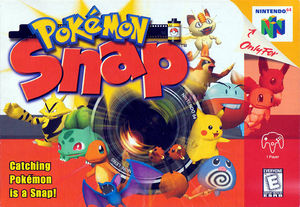 | |
| Developer(s) | HAL Laboratory, Pax Softonica |
| Publisher(s) | Nintendo |
| Series | Pokémon |
| Platform(s) | Virtual Console, Nintendo 64 |
| Release date(s) | Nintendo 64 JP March 21, 1999 NA June 30, 1999 EU September 15, 1999 Virtual Console JP December 4, 2007 NA December 10, 2007 EU December 11, 2007 |
| Genre(s) | Rail shooter |
| Mode(s) | Single-player |
| Input methods | GameCube Controller, Classic Controller |
| Compatibility | 4 Playable |
| GameIDs | |
| See also... |
Dolphin Forum thread |
Pokémon Snap, known in Japan as Pokémon Snapshot (ポケモンスナップ, Pokémon Sunappu) is a first-person rail shooter and simulation video game developed by HAL Laboratory with Pax Softnica and published by Nintendo for the Nintendo 64 video game console. Originally developed as an 64DD title, it was later brought to a standard N64 cartridge due to poor sales of the 64DD peripheral.
The game plays similarly to other on rails first person games: the game moves automatically as you control shooting from the protagonist's perspective. The objective of the game is to take pictures of Pokémon, using items such as apples and "pester balls" to achieve better shots. After each round, players are judged based on the quality of their photos.
Problems
CPU Timing Issues
If the default Emulated CPU Clock is used with Dual Core on, it's possible that the game will frameskip over one of the three Pidgeys in the tutorial, essentially locking up the game until a third Pokémon is seen. Setting the Emulated CPU Clock Override to 150% or higher, or using single core, will prevent this.
Tutorial Softlock / Blank Photos
The game will be unable to detect Pokémon, breaking the tutorial. Normally, the tutorial starts with locking out the joystick and only allows you to zoom and take pictures, then it will freeze the world once a Pokémon passes the cursor allowing you to take a clear shot of that Pokémon, then continues once it confirms you took a picture of a Pokémon. If you ever to take a picture anyway, it will be blank and unusable as you try to show them to Prof. Oak, and you will be forced to take the tutorial again as if you've discarded the clear shots of Pokémon taken from last tutorial. Disable EFB Copies to Texture Only to correct this. This option has since been added to GameINI.
Enhancements
16:9 Aspect Ratio Fix
The Widescreen hack has Projection and Camera issues that can be fixed with a Gecko Code.
NTSC-U
C2055FC4 00000004 3EA03B99 62B5999A 92A9052C 3EA0BF40 92A90530 2C030000 60000000 00000000 C20B3FC4 00000005 C0230000 4182001C 92C20000 3EC03F40 92C30000 C0230000 92C30008 82C20000 60000000 00000000 C204B4E8 00000002 3DC0C100 91C20000 C0220000 00000000 040B3974 4E800020
Configuration
Only configuration options for the best compatibility where they deviate from defaults are listed.
General
| Config | Setting | Notes |
|---|---|---|
| Enable Dual Core | Off | Avoid tutorial lockups |
Version Compatibility
The graph below charts the compatibility with Pokémon Snap since Dolphin's 2.0 release, listing revisions only where a compatibility change occurred.
Testing
This title has been tested on the environments listed below:
| Test Entries | |||||
|---|---|---|---|---|---|
| Revision | OS | CPU | GPU | Result | Tester |
| 3.0-425 | Windows 7 | Intel Core i5-760 @ 2.8 GHz | NVIDIA GeForce GTX 470 | The game looks great, even the photos, and runs nearly full speed even with EFB to RAM. Can only play the first course because showing photos to Prof. Oak is impossible at this point. | JMC4789 |
| 4.0-6314 | Debian 8 | Intel Core i5-3230M | Intel HD 4000 | Game runs really smoothly, and starting recently you can show photos to Oak. Tested full playability to end credits. | matto |
| 5.0-2530 | Windows 10 | Intel Core i3-2130 | Intel HD Graphics 2000 | Game runs fine, but showing photos to Professor Oak is once again impossible. | Pgj1997 |
| 5.0-2561 | Windows 10 | Intel Core i5-3570K @ 3.4 GHz | NVIDIA GeForce GTX 1070 | Got curious with the previous report that photos weren't working. This doesn't seem to be true. Professor Oak told me my photos were bad and I should feel bad and I got 10 points. Everything is working correctly. | JMC4789 |
Gameplay Videos
| ||||||||||||||||
- HAL Laboratory (Developer)
- Pax Softonica (Developer)
- Nintendo (Publisher)
- Pokémon (Series)
- Japan (Release region)
- North America (Release region)
- Europe (Release region)
- 1999 (Initial release year)
- Rail shooter (Genre)
- Single-player (Game mode)
- Single-player only (Game mode)
- 1 (Players supported)
- GameCube Controller (Input supported)
- Classic Controller (Input supported)
- 4 stars (Rating)
- Enable Dual Core (Config Required)
- Tested On (Release): 3.0
- Tested On (OS): Windows
- Tested On (CPU): Intel
- Tested On (GPU): NVIDIA
- Tested
- Tested On (Release): 4.0
- Tested On (OS): Linux
- Tested On (GPU): Intel
- Tested On (Release): 5.0
- Untested for 10000+ revisions
- Virtual Console games
- Nintendo 64 games