Sonic Heroes: Difference between revisions
No edit summary |
|||
| Line 16: | Line 16: | ||
=== Black Areas=== | === Black Areas=== | ||
Black areas appear on the screen in-game | Black areas appear on the screen in-game on all backends. As of {{revision|4.0-1474}}, the core problem was been addressed, however problems may still appear if Scaled EFB Copy is active when using an internal resolution above 1x Native. To avoid this error, use 1x Native, or disable Scaled EFB Copies and use 2.5x or 3x Native internal resolution. See {{issue|267}} and the [https://dolphin-emu.org/blog/2014/04/30/dolphin-progress-report-april-2014/ April Dolphin Progress Report]. | ||
{{image|Sonic Heroes Black Areas.png|Black areas}} | |||
{{image|Sonic Heroes Black Areas.png|Black areas | {{image|Sonic Heroes clear areas.png|Proper Emulation|br}} | ||
{{image|Sonic Heroes clear areas.png| | |||
=== Emblem Counter Glitch === | === Emblem Counter Glitch === | ||
| Line 28: | Line 24: | ||
=== Controller Issues === | === Controller Issues === | ||
In | In two player mode, the in-game controls for pressing A, B, X and Y act as if they are set to turbo-mode (holding the button down means the button is repeatedly turned on and off very quickly). This makes gameplay very difficult due to not being able to jump high enough, rapid scrolling through the characters in the team, and so on. | ||
=== <s>Corrupt Text</s> === | |||
Some of the text on the saved data loading screen is corrupt in OpenGL. Use D3D to avoid this bug. Fixed by {{revision|4.0-1474}}. See {{issue|6481}}. | |||
== Configuration == | == Configuration == | ||
{{Config | {{Config | ||
|efbscaledcopy = Off | |efbscaledcopy = Off | ||
|efbscaledcopynotes = Avoids "Black Areas" issue | |efbscaledcopynotes = Avoids "Black Areas" issue in 2.5x and 3x Native | ||
|accuratetexturecache = Position 1 (Safe) | |accuratetexturecache = Position 1 (Safe) | ||
|accuratetexturecachenotes = Solves Emblem Counter glitch | |accuratetexturecachenotes = Solves Emblem Counter glitch | ||
Revision as of 05:40, 15 May 2014
| Sonic Heroes | |
|---|---|
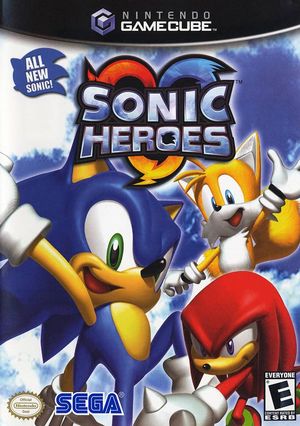 | |
| Developer(s) | Sonic Team |
| Publisher(s) | Sega |
| Series | Sonic the Hedgehog |
| Platform(s) | GameCube |
| Release date(s) | JP December 30, 2003 NA January 5, 2004 EU February 6, 2004 |
| Genre(s) | Adventure |
| Mode(s) | Single-player, Multiplayer (2) |
| Input methods | GameCube Controller |
| Compatibility | 4 Playable |
| GameIDs | |
| See also... |
Dolphin Forum thread |
Sonic Heroes is yet another installment in the Sonic series for the Nintendo GameCube. In Sonic Heroes, three characters (in teams, of which there are 4) travel together at once, each with unique abilities which the player can utilise to defeat enemies or tackle obstacles.
Problems
Black Areas
Black areas appear on the screen in-game on all backends. As of 4.0-1474, the core problem was been addressed, however problems may still appear if Scaled EFB Copy is active when using an internal resolution above 1x Native. To avoid this error, use 1x Native, or disable Scaled EFB Copies and use 2.5x or 3x Native internal resolution. See issue 267 and the April Dolphin Progress Report.
Emblem Counter Glitch
When getting a new emblem, the numerical graphic will appear fine at first, but later appear corrupt when the number increases. Setting Texture Cache Accuracy to Safe solves this issue.
Controller Issues
In two player mode, the in-game controls for pressing A, B, X and Y act as if they are set to turbo-mode (holding the button down means the button is repeatedly turned on and off very quickly). This makes gameplay very difficult due to not being able to jump high enough, rapid scrolling through the characters in the team, and so on.
Corrupt Text
Some of the text on the saved data loading screen is corrupt in OpenGL. Use D3D to avoid this bug. Fixed by 4.0-1474. See issue 6481.
Configuration
Only configuration options for the best compatibility where they deviate from defaults are listed.
Graphics
| Config | Setting | Notes |
|---|---|---|
| Scaled EFB Copy | Off | Avoids "Black Areas" issue in 2.5x and 3x Native |
| Texture Cache Accuracy | Position 1 (Safe) | Solves Emblem Counter glitch |
Version Compatibility
The graph below charts the compatibility with Sonic Heroes since Dolphin's 2.0 release, listing revisions only where a compatibility change occurred.
Testing
This title has been tested on the environments listed below:
| Test Entries | |||||
|---|---|---|---|---|---|
| Revision | OS | CPU | GPU | Result | Tester |
| r6758 | Mac OS X 10.6.8 | Intel Core 2 Duo @ 2.13GHz | nVidia GeForce 9400M | Working well at about 20-30 FPS; about half-speed. Small shadow glitch. Rapidfire buttons glitch not present. When EFB scale is set to 1x, shadow glitch disappears and also speed goes up 10-20 FPS. | Ac |
| r6798 | Windows | Intel Core 2 Quad Q9550 | nVidia GeForce GTX 465 | Black areas appear on the screen in-game unless the Direct3D11 plugin, the EFB scale is set to 1x, and anti-aliasing is turned off. Dolphin Emulator Sonic Heroes rendering bug (R6798) | soundspark |
| r7367 | Windows 7 x64 | AMD Phenom II 720 BE @ 3.2GHz | ATI Radeon HD 4850 | Working good at 50 FPS. EFB Scale set to 1 and EFB Copy set to texture.Using DX11 Plugin | ultramann |
| 3.0-416 | Linux Slackware 13.37 x86_64 | Intel Core i5-2500K @ 3.3GHz | nVidia GeForce GTX 550 Ti | Consistent 60 FPS. Fully playable with no major issues. On OpenGL the black areas can be eliminated by setting Render to Main Window, Auto Adjust Window Size, turning IR to 1x, then switching to Auto (Window Size) in-game. Using fullscreen, anti-aliasing, or EFB Copies -> RAM brings the black areas back. | Shonumi |
| 3.5-1387 | Windows 8 x64 | AMD Phenom II X4 965 @ 3.4GHz | AMD Radeon HD 6850 | Constant 60 FPS. Runs perfectly, no problem. | |
| 3.5-2319 | Windows 7 x64 | Intel Core i3-2330 M @ 2.2GHz | Intel HD Graphics 3000 | Playable, 40~60 FPS during gameplay, it slows down while selecting your team, the audio gets chopped when there are lots of actors around. Can be played with Anti-Aliasing set to 4x, but the ground may look weird. Weird AI glitches (cannons not working properly, wrong jump aim...) and some 3D models just go missing randomly making you fell at some random place, but there are few chances of these occurring. | Oddlyoko2K |
Gameplay Videos
| ||||||||||||||||||||||
- Sonic Team (Developer)
- Sega (Publisher)
- Sonic the Hedgehog (Series)
- Japan (Release region)
- North America (Release region)
- Europe (Release region)
- 2003 (Initial release year)
- Adventure (Genre)
- Single-player (Game mode)
- Multiplayer (Game mode)
- 2 (Players supported)
- GameCube Controller (Input supported)
- 4 stars (Rating)
- Scaled EFB Copy (Config Required)
- Texture Cache Accuracy (Config Required)
- Tested On (OS): macOS
- Tested On (CPU): Intel
- Tested On (GPU):
- Tested
- Tested On (OS): Windows
- Tested On (CPU): AMD
- Tested On (GPU): ATI
- Tested On (Release): 3.0
- Tested On (OS): Linux
- Tested On (GPU): AMD
- Tested On (GPU): Intel
- Untested for 10000+ revisions
- GameCube games
